Please note that we are a team with one developer and one graphics designer. We like to personally answer posts but aren't always able to do so as quickly as we would like to. In order to help us become more efficient, please follow the steps below when posting new questions, ideas or bugs.
Please post under one of the following:
QUESTIONS OR IDEAS
If you have a question or idea, start by typing it in the box provided and search below under similar topics to see if you can find an answer. If you don’t find an answer then simply post a new question or idea.
BUGS
If you spotted a bug and you want to let us know about it, first try searching for OPEN bug posts with similar issues and add any details you think might help us with it. Also, make sure to up vote the OPEN bug post so we know how critical it is. If no OPEN bug posts are found simply post a new one.
Posting new bugs
When you post new bugs please give us as many details as you can! This will help us resolve issues quickly and easily.Common details we need:
- What device do you have?
- What OS version is it running?
- What happened?
- What did you expect to have happened?
- What steps reproduce the issue?
Don't have the app yet? Get XiiaLive or XiiaLive Pro now for Android! Or get XiiaLive for iOS!

 Why 48k was clear before update and became bad after update?
Why 48k was clear before update and became bad after update?

 Unsupported format for MPEG 128kpbs?
Unsupported format for MPEG 128kpbs?
Radio station "unitedbreaks.fm" has two streams available, both MPEG but one has a bitrate of 32kbps and the other has 128kbps.
The 32kbps plays fine (although lower quality) but the 128kbps, keeps on saying unsupported format.


 Nexus 4, just upgraded to 4.3 crashing on all internet feeds.
Nexus 4, just upgraded to 4.3 crashing on all internet feeds.
Just upgraded to Android 4.3. XiiaLive Pro crashes on any attempt to play a stream. It doesn't full-out crash, a pop-up comes up and says XiiaLive has crashed, but it stays running. The little notification area on the bottom left says "Service Crashed!" . I am unable to provide a SendLogs as my phone is not rooted, OR SendLogs also has an issue with 4.3 and cannot obtain them also.

Issue has been resolved on v3.0.2.5. Thanks for letting us know!

 How to add an online station to the directory
How to add an online station to the directory

 little green dot, little gray dot in the black window
little green dot, little gray dot in the black window
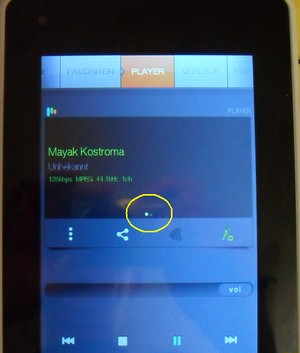
What are these dots good for, the left one green, the right one grey? They are in the middle bottom of the black window in any skin and any orientation, any station, the window one with the station and song name and kbps. Version 3.2.0.5.1 full.Thanks.

They indicate that you can swipe to another screen. That other screen is the playlist. Some stations provide a playlist full of URL links to their various servers. This allows you to see them and pick another.

 losing metadata
losing metadata
I'm still losing metadata, this has been happening with every version after 2.1.8. It will show, then disappear intermittently. It might show song title info, no station info, or the opposite, or neither. It might reappear when the next song plays, then gets wonky again. It's not the station, I'm streaming my own radio feed that has solid metadata info.
My phone:
Droid 1
Kernel: 2.6.32.9-cm-stk
Android ver. 2.2.1
CM 6.1.2
www.radiospinnaker.com

 Can't access any stations
Can't access any stations
So far i have been extremely disappointed with this app after having been able to access a radio station once, i have never been able to get back on this is after having been led to u guys by that radio station if u have any suggestions, i would really


 How do I add a direct cell phone link to my station on my website?
How do I add a direct cell phone link to my station on my website?
http://174.123.20.131:8150/listen.pls
What I am wanting to do is put a link on my website and say "listen to waxtrax radio on your cell phone using xiialive by clicking here"
Or download Waxtrax Radio for your cell using xiialive here"
Basicly putting a direct cell phone download link to xiia for tuning into my station.
How do I do so? Can this be done?
Great app love it!

Servicio de atención al cliente por UserEcho





