Please note that we are a team with one developer and one graphics designer. We like to personally answer posts but aren't always able to do so as quickly as we would like to. In order to help us become more efficient, please follow the steps below when posting new questions, ideas or bugs.
Please post under one of the following:
QUESTIONS OR IDEAS
If you have a question or idea, start by typing it in the box provided and search below under similar topics to see if you can find an answer. If you don’t find an answer then simply post a new question or idea.
BUGS
If you spotted a bug and you want to let us know about it, first try searching for OPEN bug posts with similar issues and add any details you think might help us with it. Also, make sure to up vote the OPEN bug post so we know how critical it is. If no OPEN bug posts are found simply post a new one.
Posting new bugs
When you post new bugs please give us as many details as you can! This will help us resolve issues quickly and easily.Common details we need:
- What device do you have?
- What OS version is it running?
- What happened?
- What did you expect to have happened?
- What steps reproduce the issue?
Don't have the app yet? Get XiiaLive or XiiaLive Pro now for Android! Or get XiiaLive for iOS!

 chromecast support
chromecast support
Please work with google to add chromecast support.

Hey Guys, I thought I better post something here since I realize my last post was... 2 years ago! :(
So I did look into it back then but got completely off tracked with other work. I apologize for not being able to deliver this feature up to this date. I really want to add it but time is not on my side. I will continue to set this as planned since I do want to get to it soon or later.

 Add recording feature
Add recording feature
Well...those posts are 2 years old. What has happened?
I would love to use your app more if I was given the ability to record while on wifi, and then take my phone with me and listen to it on the road. I drive about two hours a day, and that would just use up WAY too much of my data plan to use your app through my mobile data during that time.
Thanks!

We have wanted to have recording for the longest I admit! The main issue is not enough resources to get it done quickly. Its always been one developer, me, doing support and coding :P But... I'm already actively planning and writing code to be able to record.
It would be great to hear how you envision the recording feature to work on XiiaLive. It's one of the features I'm excited about since it covers a lot of new code and a new improved stream engine.
 Maximum buffer size?
Maximum buffer size?
I was wondering what's the maximum buffer size on XiiaLive. It says you can increase it in the "pro" version, but I'm wondering what's the maximum size for it. Can i make it 10 minutes? Cool feature would be to be able to schedule start time (for example start buffering 10 minutes on workdays at 7am or similar, so when you drive to work, you won't have any buffering during whole trip).

The current maximum buffer size is 10 seconds for devices running Android 2.2 and 30 seconds older Android versions. Yes, its definitely not big enough! :( So, we do have plans to make it bigger maybe up to 60 seconds. Besides that, we actually are thinking of some new idea, that I can't disclose now, that will most certainly resolve your issues... :)
Update 05/13/11:
XiiaLive v2.1.8 now supports a larger buffer! :)

 XiiaLive seizes headset away from other playing apps
XiiaLive seizes headset away from other playing apps
The latest update (2.1.8) seizes the headphone button even when XiiaLive isn't frontmost/playing. So, every press causes XiiaLive to play/stop, even when you're listening to another app (eg DoggCatcher).

Note that the default settings are set to control media playback aggressively. You can easily disable that by going to settings -> User Experience and setting Media Controls to OFF. Please try that and let me know if that resolves the issue.
Update 05/15/11:
We are working to resolve this issue and have an update in the next 1-2 weeks.
Update 05/16/11:
Issue has been resolved! I believe it works even better than before. This will be on the next update coming next week.
Media controls new option details:
ON: Will work as it does now. If you haven't noticed I believe this currently works better than before. I haven't seen other apps starting up when pressing play. If you did let me know! :)
OFF: XiiaLive will not handle media controls unless you are currently streaming.
Update 05/20/11:
v2.1.9 is out and resolved this issue! :) Thanks for your patience!

 Issues with AAC+ streams on Android 2.3
Issues with AAC+ streams on Android 2.3

After investigating the issue it appears that this is an issue with Android. AAC streams are played over RTSP and currently Android 2.3 seems to have broken RTSP functionality. Please see the following link:
http://code.google.com/p/android/issues/detail?id=13715
We are waiting for further response from the Android Team.
Update 05/05/11:
Seems like the AAC issue with Android 2.3 have been resolved on the next upcoming update 2.3.4. Thanks to everyone that confirmed this.
 Is there a way to edit my favorites list throught a text editor?
Is there a way to edit my favorites list throught a text editor?

 Alarm function
Alarm function

 Support for Android Auto
Support for Android Auto
I love the app - but it would be even better, if there were support for Android Auto. I think that would be a great feature!

 pc version
pc version
what abbout a version for pc linux like debian, fedora, etc... have you thought of make one?

Hi Lukie! This is really nice to have on your PC. Our developers have been testing a porting method to use the app via Chrome browser. No ETA or promises just looking into it. Thank you!

 Sprint Android Devices Streaming Issues FIX.
Sprint Android Devices Streaming Issues FIX.
- HTC EVO 4G
- Samsung Transform
- Possibly other phones too

Sprint has disabled online radio streaming on their Android devices. Up to now that includes the HTC EVO and Samsung Transform.
This issue is seen on other streaming applications too. Note that AAC/AAC+ streams are not affected and can play normally without any issues. In order to stream MP3 streams you need to be connected to WIFI.
WORKING FIXES!
FIX #1: (tip sent by Keith)
Contact Sprint they will be able to send the phone a prl update which removes the proxy server changes made by previous OTA. Make sure to call from a different phone so the update gets sent properly.
FIX #2: (sent by Arturo)
1. Go to phone dial and type ##3282#
"there is no need to push call button after. If that did nothing restart your phone and try again"
2. Choose edit mode
3. Put in password.
"You can get the password by calling Sprint and asking for MSL code, or password for ##3282#, they should give it to you."
4. Choose Advanced
5. Change HTTP PD Proxy Port to: 0
6. Change HTTP PD Proxy Address to: 0.0.0.0
Before: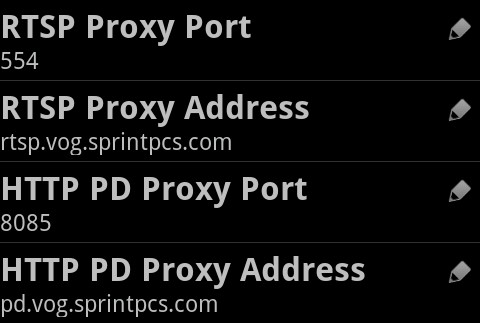
After:
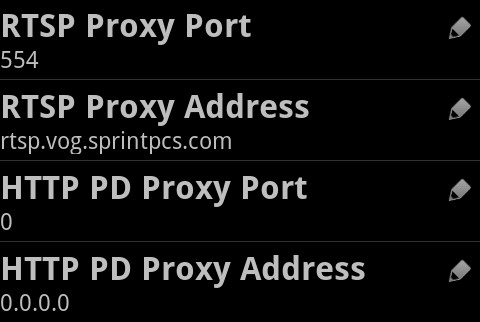
***DISCLAIMER! Be very careful not changing anything else than what is suggested here. NOTE that we are not responsible for any issue that you might have with your phone. ***
**Sprint is aware of the mess up...
Customer support service by UserEcho



