
Favorite station genre not working properly in Android Lollipop 5.0
both from my KitKat 4.4.4 backup and when starting over from scratch.
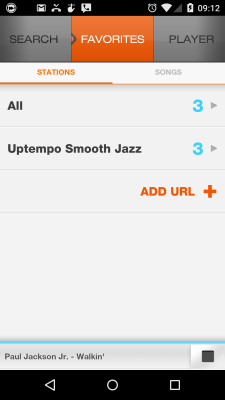
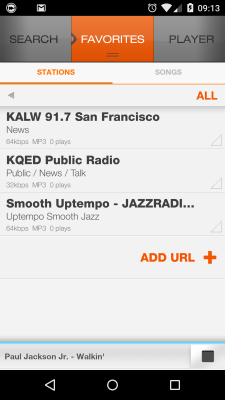
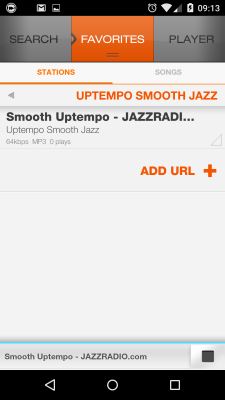
This did work properly in KitKat 4.4.4.
Please fix the problem. Thank you.
Device model: Nexus 5
Android version: 5.0 (LRX21O)
Carrier: T-Mobile USA
Antwoord


I have tried removing the Genre from all stations and then readding them back and they are always stuck in the All section.




1) similar problem here in version 3.3.1.2. In the previous version 3.3.0.4 (probably) I could get my custom genres in the Favorites pane, because the current Genre was listed at the top, and tapping led up to the genre list, I obtained a list with (All, genre1, genre2, genre3).
2) I do not find the Group by option that is mentioned as New feature.
3) the new backup and restore does not work for me. However the old-style restore worked after that. Android 4.2.2.
At this state I cannot be happy with XiiaLive Pro 3.3.1.2, and can't go back to XiiaLive Pro 3.3.0.4 because it was protected from backup.( Actually I was able to get the XiiaLive Pro 3.3.0.4 apk and it installed and activated, and I would not prefer to do that)

Hey, I reposted your question as a new post since this particular post issue was due to another issue. Please follow this post for more details about the reported issue.
Customer support service by UserEcho


