
Sometimes volume is at max for a short moment after starting a stream
Probably since the last update (the issue is relatively new) I have the following problem:
After starting a stream, the volume is at max. for a very short moment (a few 100 milliseconds?) which is very uncomfortable if you're using headphones.
I have disabled the seperate volume control, so the music should be played with the general system volume.
Phone is a Nexus 4 with Android 4.2.2, the stream was 128kpbs MP3.
Ответ


Anything I can do to help resolve the issue?
The issue seems to appear when the device was idle for a moment. When I then start a stream, I can hear the pre-buffering sound in the normal volume, then pause until the buffer is full and then the music starts with the first ~100(?)ms in full volume, then the playback continues with the expected volume.

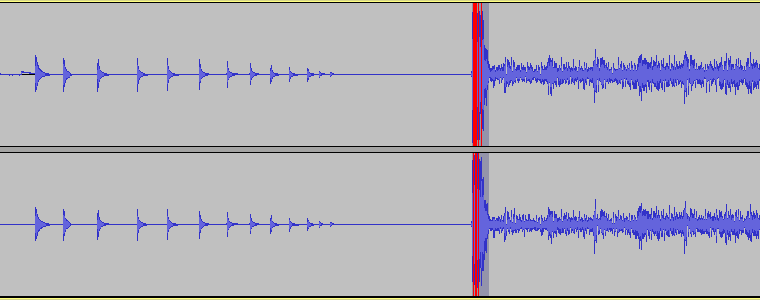
This is what it looks like if I record the audio from the phone's headphone jack. The "full volume" burst is about 100ms long.

I found a way to reproduce the issue. It always happens when starting a stream after the app is started. So by closing and restarting the app I can reproduce it. Since the app doesn't save the equalizer settings on close, I can't say if the issue is related to my equalizer setting (an idea I had).

Thanks for the great details provided! What settings are you using under Sound? Is the Internal volume set to ON or OFF? How about the other Sound settings? If I can't reproduce the issue I might need to send you a new version of the app with extra logging information enabled so I can understand where the issue is coming from.

Closing: By swiping it out of the recently used apps list. Restarting: From the launcher, as you normally would do.
I can not reproduce this on my N7, but on my N7 the equalizer is off while on my N4 it is stuck with a bass boost set which I cannot set to zero across an app restart because the setting isn't saved.

Did you change something in 3.0.2.2? Since that update, the equalizer is now (completely, no bass boost) off on restart and the issue seems gone.

I didn't change anything yet on that area on this last update. The 3.0.2.2 was more or less an emergency update since our ads where broken... :/ So you don't have any more issues? HAve you tried restarting your device?

The issue is gone since 3.0.2.2
Since that update also my bass boost knob is at zero on app restart, which is different to the version before. Since the bass boost knob is (still) not saved across app restart I cannot verify whether the original issue was related to it.
Yes, I did restart my device as I always do every morning, no change here.

I was able to reproduce the issue by having the EQ enabled. So now I'll be trying to fix that burst of audio issue. About the Bass boost knob, what is the issue? You can't turn it but can you simply tap on it to enable it?

The problem with the bast boost knob was that with the previous version 3.0.2.1 it was always enabled after app restart because I enabled it in the past, but when I switched it off, the setting wasn't saved across app restarts. Thereby I always had the EQ on after app restart which triggered the max audio bug.
The issue of the bass boost knob value not being saved across app restarts is still present with the current version.

Thanks for the details, I have set this as a bug and I'll be investigating it.

I am having the same issue with the XiiaLive Pro 3.0.2.2 on my Galaxy Nexus 4.2.2, regardless of stream bitrate. I am using the equalizer with the Classical or Dance setting. Bass boost settings don't make a difference to the startup volume boost. Also under "Sound", there is no difference whether I choose internal volume or XiiaLive's volume. Sound audio focus is off. Rebooting the phone doesn't make a difference.

Hey thanks for the details! I was able to reproduce it with the EQ enabled! I'll see if I can figure out how to fix it now.

Hello, I'm still experiencing this issue even after the latest updates. My current solution is to take off my headphones while I push play when first starting the app. This is not the biggest issue in the world, but just wondering if there is any progress on your end?

Hey sorry I haven't updated on the status of this issue. I have tried various hacks and tricks to try to void that burst of audio and it hasn't worked at all. It's some type of bug internally within Android and as I mentioned I couldn't even do a hacky fix... Unfortunately the only solution is to turn OFF EQ, Bassboost, and virtualizer. I really hope the latest Android 4.3 release does fix this issue. I'll continue exploring the issue.


Сервис поддержки клиентов работает на платформе UserEcho

