Player seekbar
The following shows a basic description of what the player seekbar works.
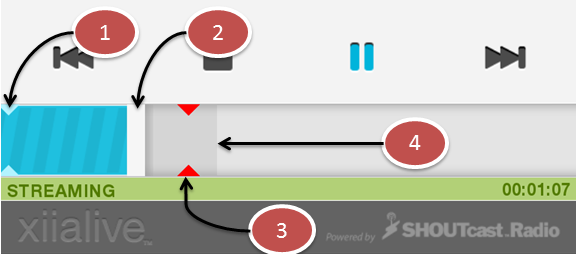
1. Metadata*
Cue points show when new metadata comes in. You can generally click on a metadata cue point to start playback right when a song starts.
2. Playback position
You can tap and hold to move the playback position.
3. Error cue points
These are shown when a stream is disconnected due to some type of error. These errors are generally resolved quickly to avoid any playback interruptions.
4. Buffer position
Shows how much data has been downloaded and is available for playback.
*Metadata generally contains information such as artist and track name.
Customer support service by UserEcho
