
Lost Backup File
I have been add stations to the Favorites list by editing the "backup.xiia" file and saving it to "sdcard/xiialive/backup/backup.xiia" . I may have done something wrong, because now when I select "Restore from xml file" I get an error message saying "Backup file not found under path:" "/storage/emulated/0/xiialive/backup/backup.xiia".
Any suggestions about how to fix this problem?
Ответ

you can't just edit the xiia file that caused file corruption. why can't you simply add custom links in the Xiialive app?

"why can't you simply add custom links in the Xiialive app?"
If I understand you correctly, the url addresses of some links can be dozens of characters long. Trying to enter a long link like this on a small phone can be very frustrated.
It is possible to edit the xml link file, backup.xxiia, on a desktop computer then copy it to the Android device as Favorites. xxiialive support has been working on a simpler way to add new stations for years now. See this discussion.

There are 2 ways i did:
- Create a txt file with my links in my sdcard, open the file with X-plore app, copy the link and paste it in Xiialive
- Use Droid4X emulator or Bluestacks, install Xiialive and paste the link, and transfer my backup to my device via Google Drive in X-plore app.

I'm using a different text program. I can copy the link with it, but when I open the "Add URL" window in Xiialive, I don't see a way to paste it. It just says "Type your URL here" .

just hold on the textfield and the PASTE button will appear. time to learn how to use an Android phone including tips and tricks :P 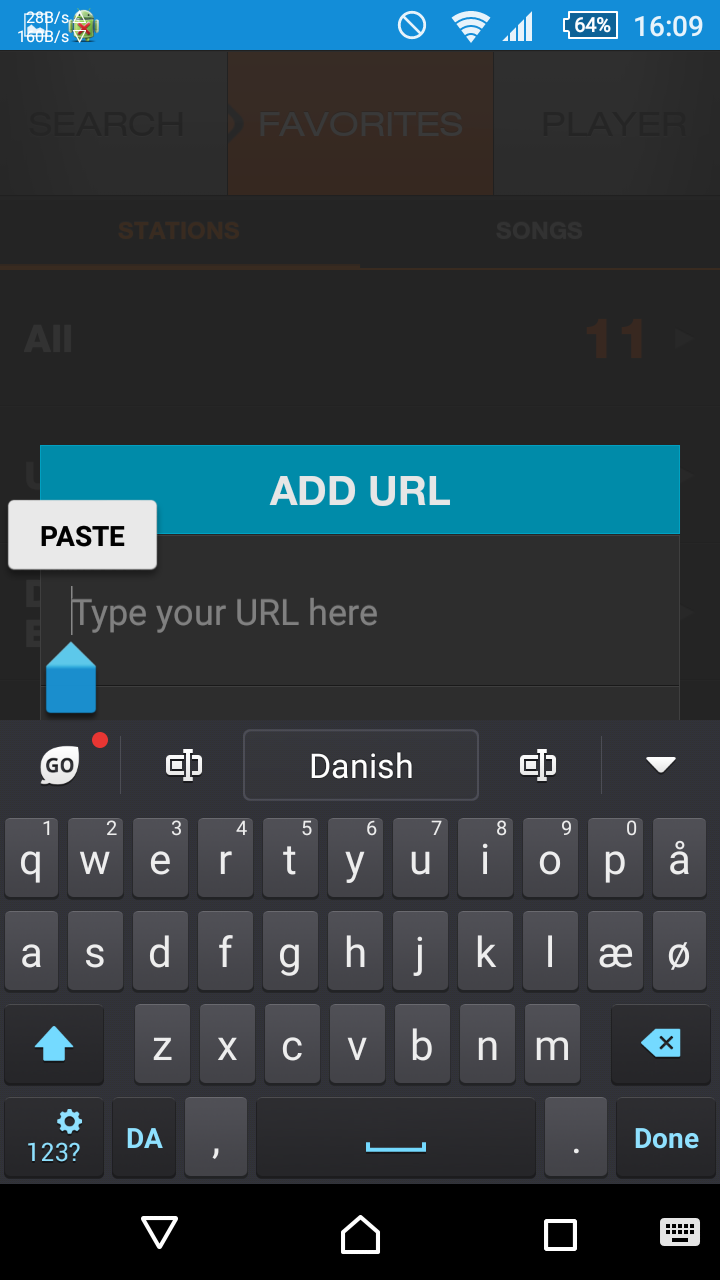

Thanks for the tip. That did it. I was able to transfer a couple of URLs.
"time to learn how to use an Android phone including tips and tricks.." Well, it's not as if there's consistency between apps. Some have menus with "Paste" options, some don't.

i have no problem with missing paste options. apps that i'm using are working fine as it should. The Paste button will not appear if there is no clipboard

Hey @DonpK sorry for the delay responding to your question... :/ and thanks @Evildog for your help! :)
So doing what you did should have worked. If the file was corrupted for some reason I think it should have given an error saying that it was corrupted. You can attempt to retry the action and right after trigger a bug report. On the bug report place this post URL as a reference. Hopefully, that gives me an idea what is going on. Also, the other deal would be to look at your actual backup file.
So anyways, the xiia file is a bit tricky to edit and can break easily, mainly because it wasn't made to be edited. Also, doing backups and restores is way to hard... For that reason we created a new way to backup and restore your favorites which is super easy. Release v3.3.1 is now slowly rolling out with this feature.
So now with the new backup file it is a bit easier to know how to modify the file. Also, the backup is now shared to any location you want. To restore you can just tap on the file from any location, email, dropbox, etc... and XiiaLive will be suggested to open it.

Thanks, Jona,
It sounds like what you're working on will be a good solution. I look forward to trying it out.
In the meantime, Evildog's tip for copying and pasting will be okay.

I request a new feature about Google Backup Service support + Allow users to edit tags/favorits/links on xiialive.com and sync it: http://support.xiialive.com/topic/1058057-/

After spending more time than I want to admit trying to change the Favorites list by editing and copying the XML file from my PC to my Android phone, I discovered that big "+" right on the Favorites screen! That certainly makes life easier.
I used a free app from Samsung called SideSync which allows wireless connection between a PC and their Android phone. Among other features like the use of the PC keyboard and mouse on the Android phone, I was able to copy and paste URLs from my PC directly into the new XiilLive Add Favorites feature.
Thanks,
Don
Сервис поддержки клиентов работает на платформе UserEcho


Hey @DonpK sorry for the delay responding to your question... :/ and thanks @Evildog for your help! :)
So doing what you did should have worked. If the file was corrupted for some reason I think it should have given an error saying that it was corrupted. You can attempt to retry the action and right after trigger a bug report. On the bug report place this post URL as a reference. Hopefully, that gives me an idea what is going on. Also, the other deal would be to look at your actual backup file.
So anyways, the xiia file is a bit tricky to edit and can break easily, mainly because it wasn't made to be edited. Also, doing backups and restores is way to hard... For that reason we created a new way to backup and restore your favorites which is super easy. Release v3.3.1 is now slowly rolling out with this feature.
So now with the new backup file it is a bit easier to know how to modify the file. Also, the backup is now shared to any location you want. To restore you can just tap on the file from any location, email, dropbox, etc... and XiiaLive will be suggested to open it.