Organizing your favorites
By default your favorite stations are shown on a simple list. However, you can change this to display your favorites in groups of genre.
1. Open menu drawer
Open the menu drawer by swiping down on the menu bar or by tapping the sandwich icon. This will provide various option settings for the active page.
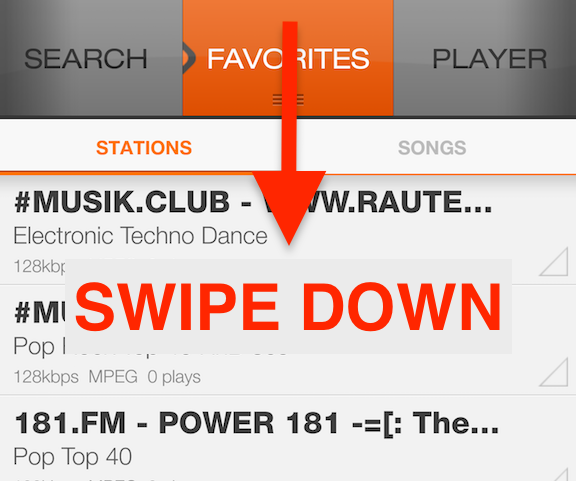
|
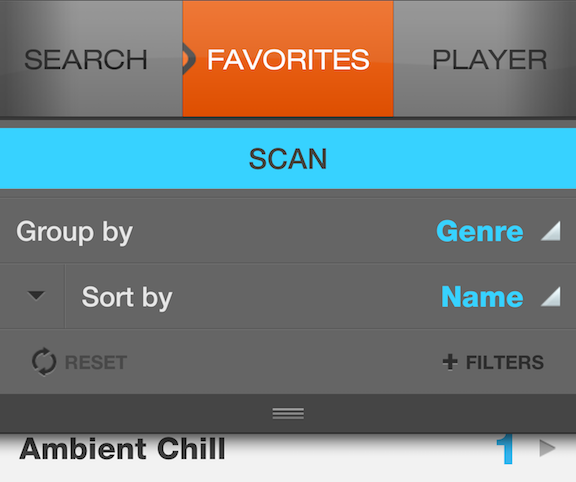 |
2. Select "Group by Genre".
Now all your favorites will be grouped by genre. You can long press a genre to edit it's name. All stations with same Genre will be grouped automatically.
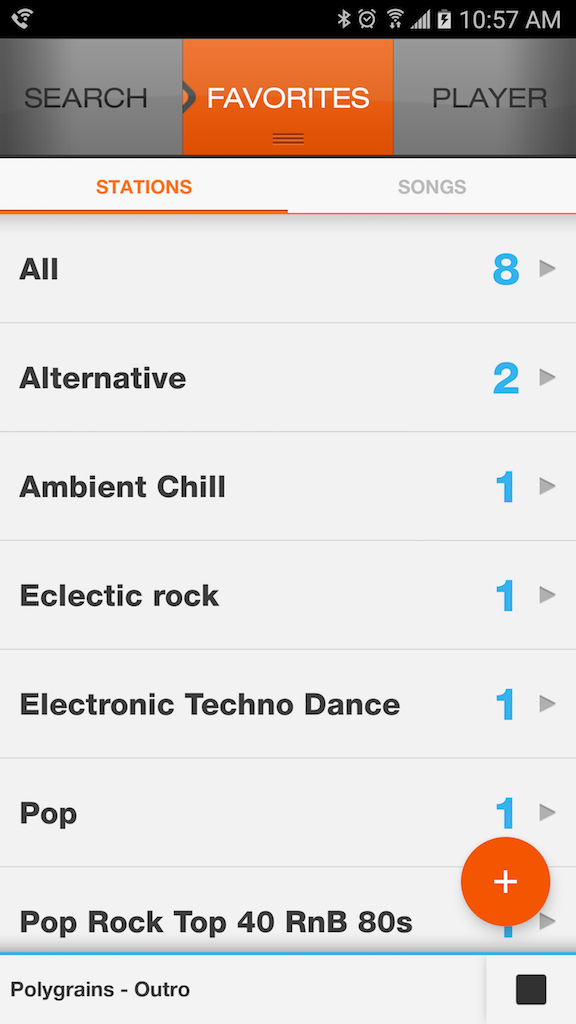
|
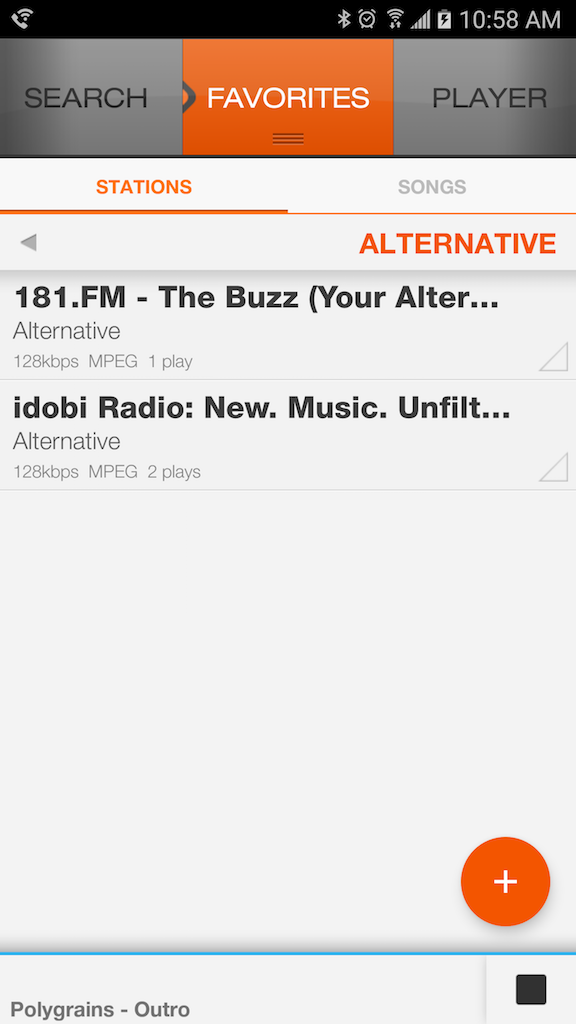 |
Customer support service by UserEcho
