Dine kommentarer
Forgot to add this is using the latest version available on the play store. Tested on 3 separate devices.
I don't know enough about themes in Android but as Evildog mentioned they are xml based? Wouldn't it be possible to just watch a folder for .xml files and load from there?
Currently the Next/Prev will only ever go 1 station in either direction no matter how many times you tap the button. It used to go endlessly through the list no matter how many times you tapped the buttons.
I have 9 favorite stations. I've tried bluetooth, player page, and home widget. Bluetooth was a Kenwood stereo system for my car, but I've since changed to mainly using the app's player page itself for everything.
This is just a quick mockup of what I had in mind. Easy access to most commonly used items. The title/artist/radio station information is not as big as I would make it, I just forgot to expand it when doing up the image.
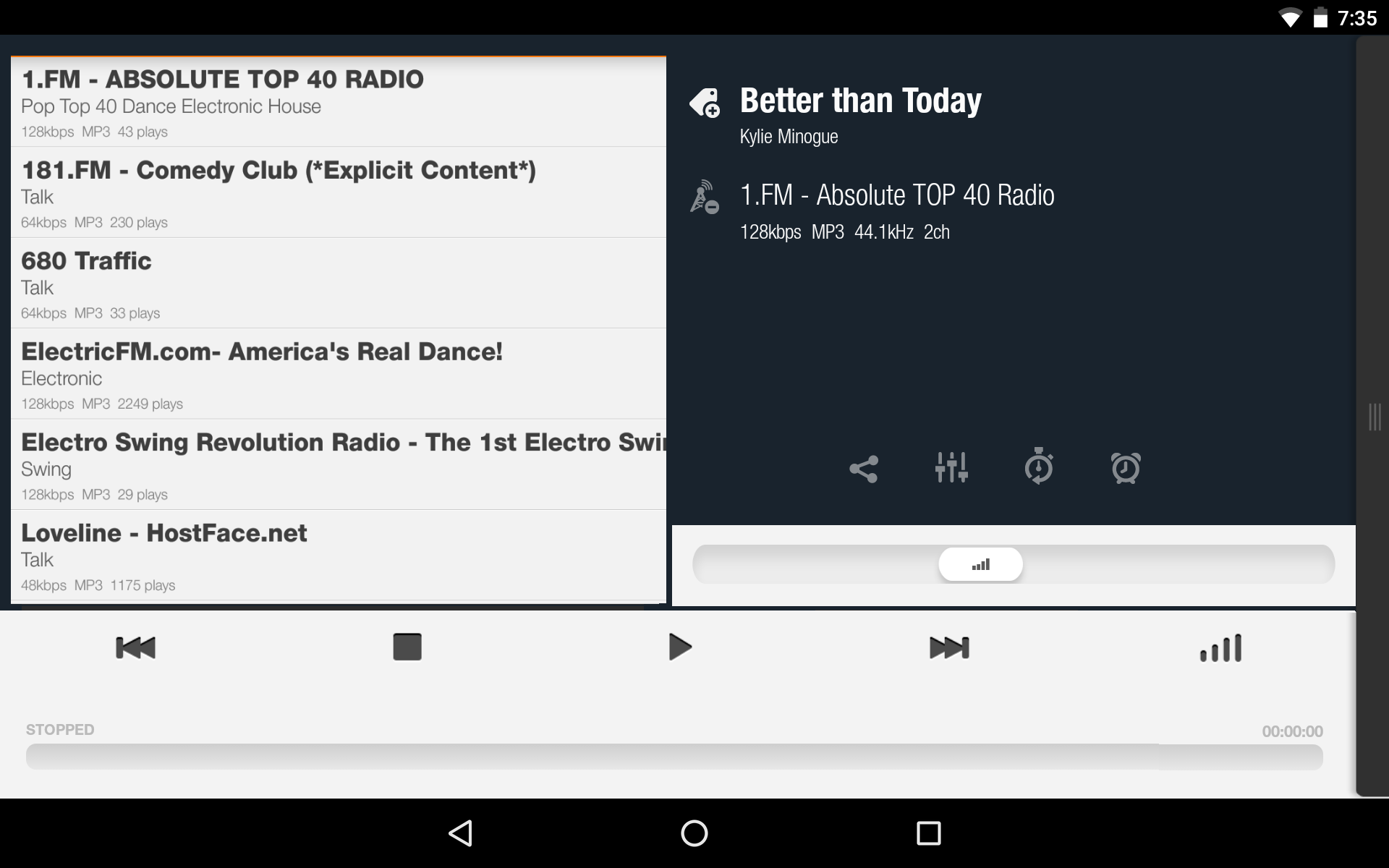
Hi Ralph, I to am having issues with Next and Previous buttons, they only go one station in either direction no matter how many times you click either button.
I have a OnePlus 3 running 6.0.1, Nexus 7 running 6.0.1, and another custom device running 5.1.1 all with the same issue.
XiiaLive Pro v3.3.1.10-30054, my Player next/prev is set to Favorites.
I have tried clearing cache, data, and completely reinstalling without success.
I have tried removing the Genre from all stations and then readding them back and they are always stuck in the All section.
Kundesupport af UserEcho


I have emailed the file to the support address.