Please note that we are a team with one developer and one graphics designer. We like to personally answer posts but aren't always able to do so as quickly as we would like to. In order to help us become more efficient, please follow the steps below when posting new questions, ideas or bugs.
Please post under one of the following:
QUESTIONS OR IDEAS
If you have a question or idea, start by typing it in the box provided and search below under similar topics to see if you can find an answer. If you don’t find an answer then simply post a new question or idea.
BUGS
If you spotted a bug and you want to let us know about it, first try searching for OPEN bug posts with similar issues and add any details you think might help us with it. Also, make sure to up vote the OPEN bug post so we know how critical it is. If no OPEN bug posts are found simply post a new one.
Posting new bugs
When you post new bugs please give us as many details as you can! This will help us resolve issues quickly and easily.Common details we need:
- What device do you have?
- What OS version is it running?
- What happened?
- What did you expect to have happened?
- What steps reproduce the issue?
Don't have the app yet? Get XiiaLive or XiiaLive Pro now for Android! Or get XiiaLive for iOS!

 Always "Buffering 100%", no more "Play" after "Pause"...
Always "Buffering 100%", no more "Play" after "Pause"...
Hi,
currently I'm using 3 different Android powered devices. All of them seem to have troubles. I will create one thread for each of them, because there are different problems.
My Samsung Galaxy Y(oung) has some issues with the current version. The FFMpeg stream engine almost freezes the device, cause it seems to need a lot of cpu power. Also the buffer doesn't work with this engine (bug or feature?)...
The "Android" engine works well .. except for some "features". When playing a stream the "BUFFERING 100%" keeps displaying on and on, including the annoying notification sound (which can be deactivated .. oh lucky me :D ). Also the stream URL in the notification bar keeps on to be displayed on and on... quite annoying!
This is not a big problem so far, but ONE thing is critical! When pushing the "PAUSE" icon inside the player, the stream pauses and is cached, until someone would hit the "PLAY" icon... Unfortunately this icon doesn't show up, due to the "BUFFERING 100%" message!
It seems like the player thinks it has nothing to play back... Stupid player! .. Nah, just kidding!!! ;)
Okay, this should be enough so far for this post.
Kind regards
thkg00fy

Ok! Lot of stuff let me try to narrow down what you believe is wrong and should work better.
1. FFmpeg stream engine almost freezes device. How can I reproduce this? Does it just make your phone slow?
2. FFmpeg buffering settings. How are you determining that this setting isn't working?
3. Annoying rolling notification bar. We are adding a new feature next release that allows you to disable the rolling notifications. In your case there seems to be some issues obviously with the streamer which is causing continuous messages.
4. You are pressing pause button while player was buffering? Thereafter you can't resume?

Hi Luis,
you can add your radio following these steps: How do I add my station to the XiiaLive Radio Directory?.
Best,

 Trying to backup Favourites produces an "error 2".
Trying to backup Favourites produces an "error 2".
Just upgraded to version 3 from Play and get "error 2" when trying to backup to xml.
HTC One X, Android 4.0.4

This is an IO error. It seems the app can't store into a file. We currently require external storage. If your device doesn't have that it will error.
If you believe it does have external storage collecting the logs after you reproduce the issue could help us understand the issue:
http://support.xiialive.com/topic/38494
We will be improving the backup method so that it doesn't require external storage and so you can easily pick where to store the backup.

An alternative you can go here from your device browser and search for RTBF. You should see all those stations. Simply click one and open it with XiiaLive. Once the station starts playing save it to your favorites so that you don't have to search it again.


Sorry for such a late reply :(
Could you please try the new beta app on the market? We have improve many things that should fix your problem.
Please try the internal engine too. Its still in beta state but for most phones its working super nice :)

 Alarm volume
Alarm volume
I have a question about the alarm volume. When I set an alarm (time,
station, etc.), and set the volume at 30%, for example, and I set the
mobile master volume for multimedia sounds at 20% (aprox.); at morning
when alarm is triggered, always it starts to play the station at full
volume, ie, at 100%; but it isn't the internal XiiaLive volume (this one
keeps at setting prior value -30% for example-); it's the master mobile
volume which appears at 100% in this case. is it a normal behavior?

The default behavior for alarm's volume is that the master media volume for the device is always set to 100% to avoid the alarm from not being heard.
If you have the internal volume setting as OFF then the master media volume is simply set at the volume percent chosen for the alarm.
Hope it made sense! :)

 EQ on Xiialive Pro
EQ on Xiialive Pro

 Umlaute station name
Umlaute station name
The three screen shots are:
XiiaLive Pro, FFMpeg streaming (wrong)
XiiaLive Pro, Android streaming (correct)
XiiaLive Beta, FFMpeg streaming (wrong, yet different)
Character encoding settings have been automatic, but UTF-8 gives the same result.

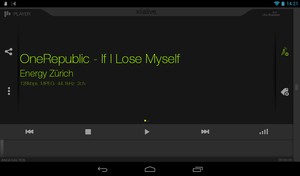
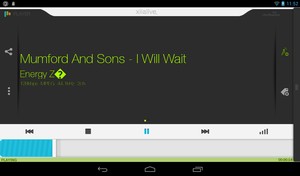


 XiiaLive Pro fails to install
XiiaLive Pro fails to install

This has been an issue with older versions of GooglePlay. I hope the issue was resolved.
Customer support service by UserEcho







