Please note that we are a team with one developer and one graphics designer. We like to personally answer posts but aren't always able to do so as quickly as we would like to. In order to help us become more efficient, please follow the steps below when posting new questions, ideas or bugs.
Please post under one of the following:
QUESTIONS OR IDEAS
If you have a question or idea, start by typing it in the box provided and search below under similar topics to see if you can find an answer. If you don’t find an answer then simply post a new question or idea.
BUGS
If you spotted a bug and you want to let us know about it, first try searching for OPEN bug posts with similar issues and add any details you think might help us with it. Also, make sure to up vote the OPEN bug post so we know how critical it is. If no OPEN bug posts are found simply post a new one.
Posting new bugs
When you post new bugs please give us as many details as you can! This will help us resolve issues quickly and easily.Common details we need:
- What device do you have?
- What OS version is it running?
- What happened?
- What did you expect to have happened?
- What steps reproduce the issue?
Don't have the app yet? Get XiiaLive or XiiaLive Pro now for Android! Or get XiiaLive for iOS!


 connection dropped / Android media server died:extra:0 // android media failure:what:-38:extra:0
connection dropped / Android media server died:extra:0 // android media failure:what:-38:extra:0
Hi again,
here is the next post regarding my second device. It's an ODYS Xelio, an Android 4.0 powered low price tablet.
On this device I have problems using the "Android" stream engine. Regardless which kind of stream I want to connect to (mp3 or aac+): the engine fails!
On aac+ it tells "connection dropped" or (if I push the PAUSE icon at the right moment) "Android media server died:extra:0". If I try to connect to a mp3 source I get "android media failure:what:-38:extra:0"...
Whatever, the "FFMpeg" engine works well on this device, due to the device specs (quite powerful CPU), so I still can use it! it's just sad, that I can't use the "PAUSE" (caching) function of XiiaLive on this device... :-(
So, is there any way to help you to fix this issues?
Kind regards again
thkg00fy

Very interesting device, never seen it! :P
Well the deal with Android OS across devices is that most companies implement their own media framework and that sucks for us since they don't test as much as they should, and most of the time their stuff is missing bunch of things causing issues like the one you are seeing.
In order to try to figure out what could be going on I would need you to collect the logs when trying to stream aac/aac+ and then another for mpeg. To collect the logs is really simple just follow these steps.
http://support.xiialive.com/topic/38494-how-to-collect-error-logs/
FFmpeg seeking and caching support is coming soon. I'm already working on it! :)

 seeking
seeking
Xiia won't automatically switch decoding engines when going from an mp3 station to aac station. If I leave the stream engine on Android, then switch to a station like http://ice7.securenetsystems.net:80/IPARTY
It won't connect to that station unless I manually set it back to ffmpeg.
I just switched from the beta to 3.0.0.0.1 (hoping it would fix the
issue). Running Android Version 4.0.4 System Version 6.7.2233.xt875
(ICS).

Update 11/14/13
I'm closing this issue since we have exhausted various areas to resolve streaming issues using our Android streaming hack. However, main reason for closing this issue is that we are already finishing up on a brand new stream engine that will simply work on just about any device.
-------
It seems like your device is having issues streaming AAC content via Android. Essentially "Android" stream engine uses the actual Android OS to stream these stations. "FFmpeg" stream engine decodes and does everything from within XiiaLive. For more info on that hit the (?) on Stream engine under Settings->Stream.
Could you see what error occurs when you try streaming your station using Android stream engine? Thanks!

 How do I register my Radio Station on Audials?
How do I register my Radio Station on Audials?
I would like to know how do I register my Radio on iTuner.
Regards,
Raul Rosa
rrraulll@gmail.com

 Clock in Player
Clock in Player
Something like this:
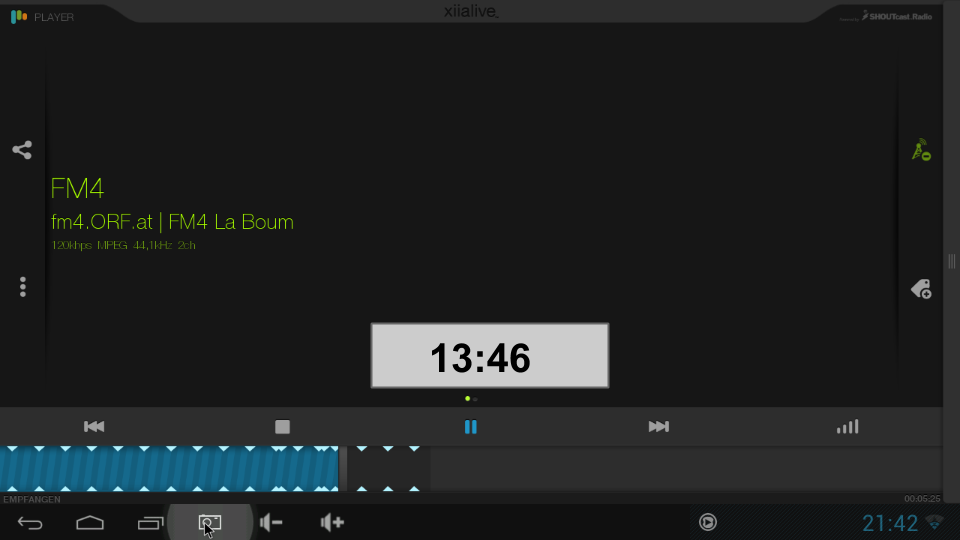

 favourite category customizations
favourite category customizations
Then, what i'd need is to have the possibility to create custom category in favourites, and fit stations in the folder i prefer, since actually similar genres coming from various casts have divided into many folders, and i can only go into "all" that is not good if i.e. i want listen to techno and forwarding it goes into pop and then house...
Maybe even it is possible and i am not able to do it, because i'm using this app for 2 days
Off topic: enlarge volume bar and reduce playing one to a slim bar, it is so obvious to use into car! I prefer older themes, anyway 4 are few but all should have always volume ready to touch, maybe on two lines, one for eq etc and a bigger one for volume set on bottom horizontally

 App for Videoweb Settop Box (videoweb.de)
App for Videoweb Settop Box (videoweb.de)
and we need the xiiaLive App on the German
Videoweb Settop Box
(www.videoweb.de)
thx
Bernd Mörig


 How do you turn the program OFF
How do you turn the program OFF

**Note that if XiiaLive is streaming you will always see the XiiaLive icon at the task bar.
Servicio de atención al cliente por UserEcho






