Please note that we are a team with one developer and one graphics designer. We like to personally answer posts but aren't always able to do so as quickly as we would like to. In order to help us become more efficient, please follow the steps below when posting new questions, ideas or bugs.
Please post under one of the following:
QUESTIONS OR IDEAS
If you have a question or idea, start by typing it in the box provided and search below under similar topics to see if you can find an answer. If you don’t find an answer then simply post a new question or idea.
BUGS
If you spotted a bug and you want to let us know about it, first try searching for OPEN bug posts with similar issues and add any details you think might help us with it. Also, make sure to up vote the OPEN bug post so we know how critical it is. If no OPEN bug posts are found simply post a new one.
Posting new bugs
When you post new bugs please give us as many details as you can! This will help us resolve issues quickly and easily.Common details we need:
- What device do you have?
- What OS version is it running?
- What happened?
- What did you expect to have happened?
- What steps reproduce the issue?
Don't have the app yet? Get XiiaLive or XiiaLive Pro now for Android! Or get XiiaLive for iOS!

 Find user location failed
Find user location failed
Getting the error "find user location failed" when going to local tab. Location is turned on and permissions are all turned on

 how can i broadcast my online radio station with this app ?
how can i broadcast my online radio station with this app ?
i need information on how I can use your app to broadcast my online radio station

 Hi, why not have a menu that fits onto one screen, that I don't have to scroll all the time (S5 mini) Very nice player btw :-)
Hi, why not have a menu that fits onto one screen, that I don't have to scroll all the time (S5 mini) Very nice player btw :-)
Hi, why not have a menu that fits onto one screen, that I don't have to scroll all the time (S5 mini) Very nice player btw :-)

 Unexpected player restart
Unexpected player restart
Hello,
I'm listening to NRJ Dance 128k aw. Sometimes the player restart itself even the connection is fast. It is not happen often. I saw the error message but i could not read it to fast. I don't know if it has do to with stopped bug. Is there a way to stop it from auto restarting?
It is happening on any devices

 Playback stops when Power Save Mode is activated and screen OFF (Android 6)
Playback stops when Power Save Mode is activated and screen OFF (Android 6)
Common details we need:
- What device do you have? Samsung Galaxy s 6 edge
- What OS version is it running? 6.0.1
- What happened? After upgrading to Android 6 xiialives stop receiving streaming when power save mode activated and screen off, if no power mode activated works fine
- What did you expect to have happened?I expected the player continue playing even with screen off and power save mode activated
- What steps reproduce the issue?upgrade from Android 5 to 6, switch on power save mode and switch off the screen when playing any stream

Thanks for reporting this and providing your findings. This does seem like and Android bug. Effectively turning ON Power saving mode and turning OFF the screen causes WiFi connection to be lost.
I have found an open ticket with similar issue to this on Android bug reporting site.

 Buttons disappear on landscape mode (Android 4.0.4)
Buttons disappear on landscape mode (Android 4.0.4)
When i rotate my tablet to landscape, the buttons disappear. This problem only happen on Xiialive 3.3.1.4. I'm using classic dark theme
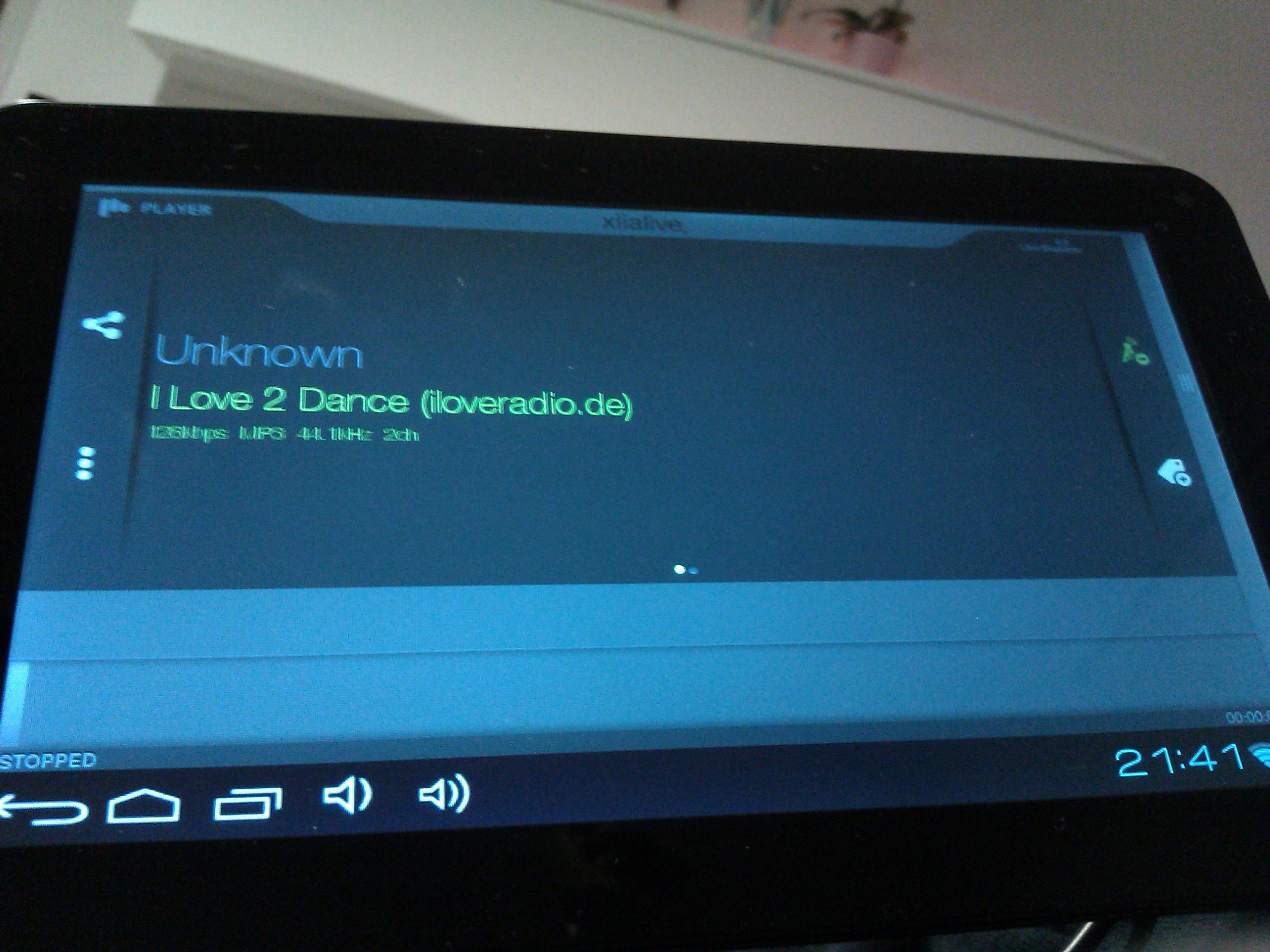

 Unsupported media e:-12 when using HTTP instead of http
Unsupported media e:-12 when using HTTP instead of http
I have found that when hard coding a favorite, make sure you dont hard code the url as HTTP... make sure your phone doesnt auto capitalize these letters... it wouldnt work and i was getting errors until i changed it to "http". now everything works fine (stupid error... lazy coding... dumb dumb dumb).

Hey Chad! Thanks for sharing your solution with us. The URL protocol "http" shouldn't be case insensitive according to RFC3986. I'll have to look into this.

 Virtualdj Radio Club Zone
Virtualdj Radio Club Zone
VirtualDj Radio is my favorite music station. Lately, I am not getting song tag information and I don't understand why. It is very important to me to visually see what song is being played.
Here are two links I found to tune in.
http://virtualdjradio.com:
http://52.0.120.216:8000/
Song information is able to be seen using the website interface, but not Xiaa live. Please help.

Hello
It is not Xiialive problem, because this radio station does not support metadata. VLC could also not get the song tag infomation. Contact them for help.

 Timer
Timer
I have an iPhone 6S Plus please I have tunein radio it has a timer do you have a timer on ios for your radio ?

Hi Feeshordi,
unfortunately the current version hasn't a timer. We planned it for next release.
Best,
Customer support service by UserEcho



