Please note that we are a team with one developer and one graphics designer. We like to personally answer posts but aren't always able to do so as quickly as we would like to. In order to help us become more efficient, please follow the steps below when posting new questions, ideas or bugs.
Please post under one of the following:
QUESTIONS OR IDEAS
If you have a question or idea, start by typing it in the box provided and search below under similar topics to see if you can find an answer. If you don’t find an answer then simply post a new question or idea.
BUGS
If you spotted a bug and you want to let us know about it, first try searching for OPEN bug posts with similar issues and add any details you think might help us with it. Also, make sure to up vote the OPEN bug post so we know how critical it is. If no OPEN bug posts are found simply post a new one.
Posting new bugs
When you post new bugs please give us as many details as you can! This will help us resolve issues quickly and easily.Common details we need:
- What device do you have?
- What OS version is it running?
- What happened?
- What did you expect to have happened?
- What steps reproduce the issue?
Don't have the app yet? Get XiiaLive or XiiaLive Pro now for Android! Or get XiiaLive for iOS!

 Equalizer DOES NOT WORK!
Equalizer DOES NOT WORK!


 Importing Stations in iOS
Importing Stations in iOS


 Droid 3 Android 2.3.4 Cannot Connect Facebook
Droid 3 Android 2.3.4 Cannot Connect Facebook
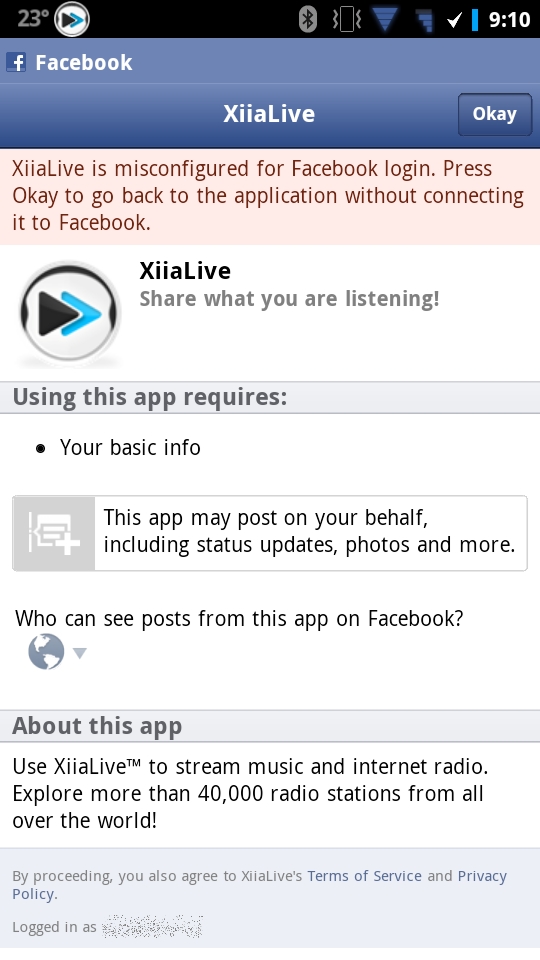 I am unable to connect my Facebook account. I get an error that XiiaLive is misconfigured for Facebook login on the resulting Facebook page. When trying to share from the now playing screen I get the same error.
I am unable to connect my Facebook account. I get an error that XiiaLive is misconfigured for Facebook login on the resulting Facebook page. When trying to share from the now playing screen I get the same error.
Where did you install XiiaLive from? Google Play or Amazon AppStore? If you downloaded XiiaLive from an unknown website most likely the app code was modified therefor will not work with Facebook. Be careful of using such apps since they can easily be injected with code that does malicious things.

 station not working over 3g
station not working over 3g
SDRL music

Here are some questions that could help narrow down the issue.
- What particular error did you see when trying to connect to this station?
- Did you notice similar issues with other stations?
- If you noticed the same issue with other stations could you check if your internet is working fine by opening some webpage on your browser?
- Are you using a proxy by any chance?


Simply make sure you are using the same email address as you used on the previous device to purchase XiiaLive Pro. Then you just find the app and download it again. You shouldn't be charged again.

 Connection Dropped
Connection Dropped


 Disable skip controls on headset/speaker
Disable skip controls on headset/speaker
I mostly listen to the radio using a bluetooth speaker. Like most bluetooth speakers the volume up/down is also the fwd/back buttons. Quick press to skip, long press for volume. Trouble is it's very easy to accidentally skip when trying to change volume.
The current choices for skip controls are favourites or playlist. Please can you add a "do nothing" option

 Typing in custom URL is SLOWWWWW
Typing in custom URL is SLOWWWWW


 View stations in favorite category by song
View stations in favorite category by song
It would be easier to browse through my fav stations by songs to end random browsing. Is this a thing allready?

Hello A1,
you can find which song is playing on your station via UberStations list. Is that your question?
Thanks.
Best,
Customer support service by UserEcho




