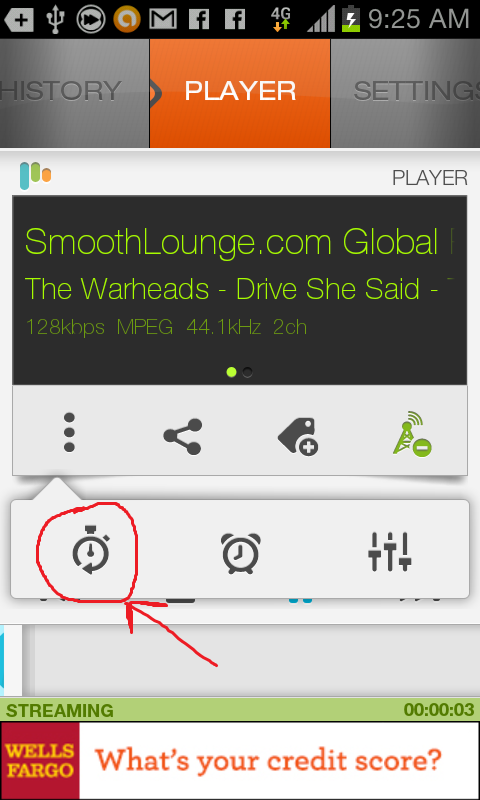Please note that we are a team with one developer and one graphics designer. We like to personally answer posts but aren't always able to do so as quickly as we would like to. In order to help us become more efficient, please follow the steps below when posting new questions, ideas or bugs.
Please post under one of the following:
QUESTIONS OR IDEAS
If you have a question or idea, start by typing it in the box provided and search below under similar topics to see if you can find an answer. If you don’t find an answer then simply post a new question or idea.
BUGS
If you spotted a bug and you want to let us know about it, first try searching for OPEN bug posts with similar issues and add any details you think might help us with it. Also, make sure to up vote the OPEN bug post so we know how critical it is. If no OPEN bug posts are found simply post a new one.
Posting new bugs
When you post new bugs please give us as many details as you can! This will help us resolve issues quickly and easily.Common details we need:
- What device do you have?
- What OS version is it running?
- What happened?
- What did you expect to have happened?
- What steps reproduce the issue?
Don't have the app yet? Get XiiaLive or XiiaLive Pro now for Android! Or get XiiaLive for iOS!

 Searched title of station and when click starts a different similar station?
Searched title of station and when click starts a different similar station?
Hi Xiia Live,
I constantly promote my station Cacoteo.com on a daily basis via your app and our twitter profile. The problem is that as of lately, anytime a user searches our station as Cacoteo, our 3 stations show up as a result but when we click on the Reggaeton station which should point to http://cacoteo.com:7000 , it instead redirects to another station at this address http://184.107.231.50:9972 . In other words, all our users are being redirected to another station via the search results. Please help us fix this so that we can continue to use your great application.
Thanks
Cacoteo Radio
cacoteoradio@gmail.com

Thanks so much for your support and reffering your users to our app!
I just checked your stations and I do see the issue with one of the stations. I did see a similar issue with other stations and it seems to be an issue with the SHOUTcast tools.
Please see the following post related to your issue.
http://forums.winamp.com/showthread.php?p=2923008#post2923008
http://forums.winamp.com/showthread.php?t=358614
Hope it helps!


 Problem sorting favorites
Problem sorting favorites
This is specially important to me when listening radio driving in my car. I just can control the player using the next and prev button. Thanks in forward, for your help.

At the moment it doesn't matter what sort order is applied to favorites, the prev/next will always use this oldest to new order and on the first button press the position will be started and tracked. That means it will start with the oldest station or newest station. I will look into adding support for respecting current sort order and also to look for the current position it is at if it doesn't exists.
You can access the filter options using a swipe down.
http://support.xiialive.com/topic/449528-how-to-use-search-filters/

 Media Service Disconnected
Media Service Disconnected
Links are working fine from pc
Have tried to reinstall the app
Links
http://live-icy.gss.dr.dk:8000/A/A03L.mp3.m3u
http://live-icy.gss.dr.dk:8000/A/A09L.mp3.m3u
HTC One
Android 4.4.2


 widget
widget

 iPhone 5s pro version of xiialove
iPhone 5s pro version of xiialove

 never plays the selected song
never plays the selected song

 Please fix gay fm pure dance
Please fix gay fm pure dance
First of all, congratulations for the app, it's really great.
Second of all, I have a problem with the station Gay Fm Pure Dance, it doesn't work, always trying to connect but nothing. Could you have a look and fix it?
I have a HTC HD2 running android 2.3.
Thank you so much

Sorry took this long to reply to your post! We have been really busy for the past months. Thanks for your compliments! We work on this app very hard!
I assume you are still having issues with this station. What error do you see when it tries to connect?
If you can reproduce the issue and collect the logs right away it should help me see what is going on inside your device. Collecting the logs is actually really easy. Please see this post.
Thanks for your support an help!

 Hello! Please add 1251 encoding for ukrainian and russian radio stations
Hello! Please add 1251 encoding for ukrainian and russian radio stations
Hello! Please add 1251 encoding for ukrainian and russian radio stations
Сервис поддержки клиентов работает на платформе UserEcho