Please note that we are a team with one developer and one graphics designer. We like to personally answer posts but aren't always able to do so as quickly as we would like to. In order to help us become more efficient, please follow the steps below when posting new questions, ideas or bugs.
Please post under one of the following:
QUESTIONS OR IDEAS
If you have a question or idea, start by typing it in the box provided and search below under similar topics to see if you can find an answer. If you don’t find an answer then simply post a new question or idea.
BUGS
If you spotted a bug and you want to let us know about it, first try searching for OPEN bug posts with similar issues and add any details you think might help us with it. Also, make sure to up vote the OPEN bug post so we know how critical it is. If no OPEN bug posts are found simply post a new one.
Posting new bugs
When you post new bugs please give us as many details as you can! This will help us resolve issues quickly and easily.Common details we need:
- What device do you have?
- What OS version is it running?
- What happened?
- What did you expect to have happened?
- What steps reproduce the issue?
Don't have the app yet? Get XiiaLive or XiiaLive Pro now for Android! Or get XiiaLive for iOS!

 shortcut graphics, and syncing favourites
shortcut graphics, and syncing favourites
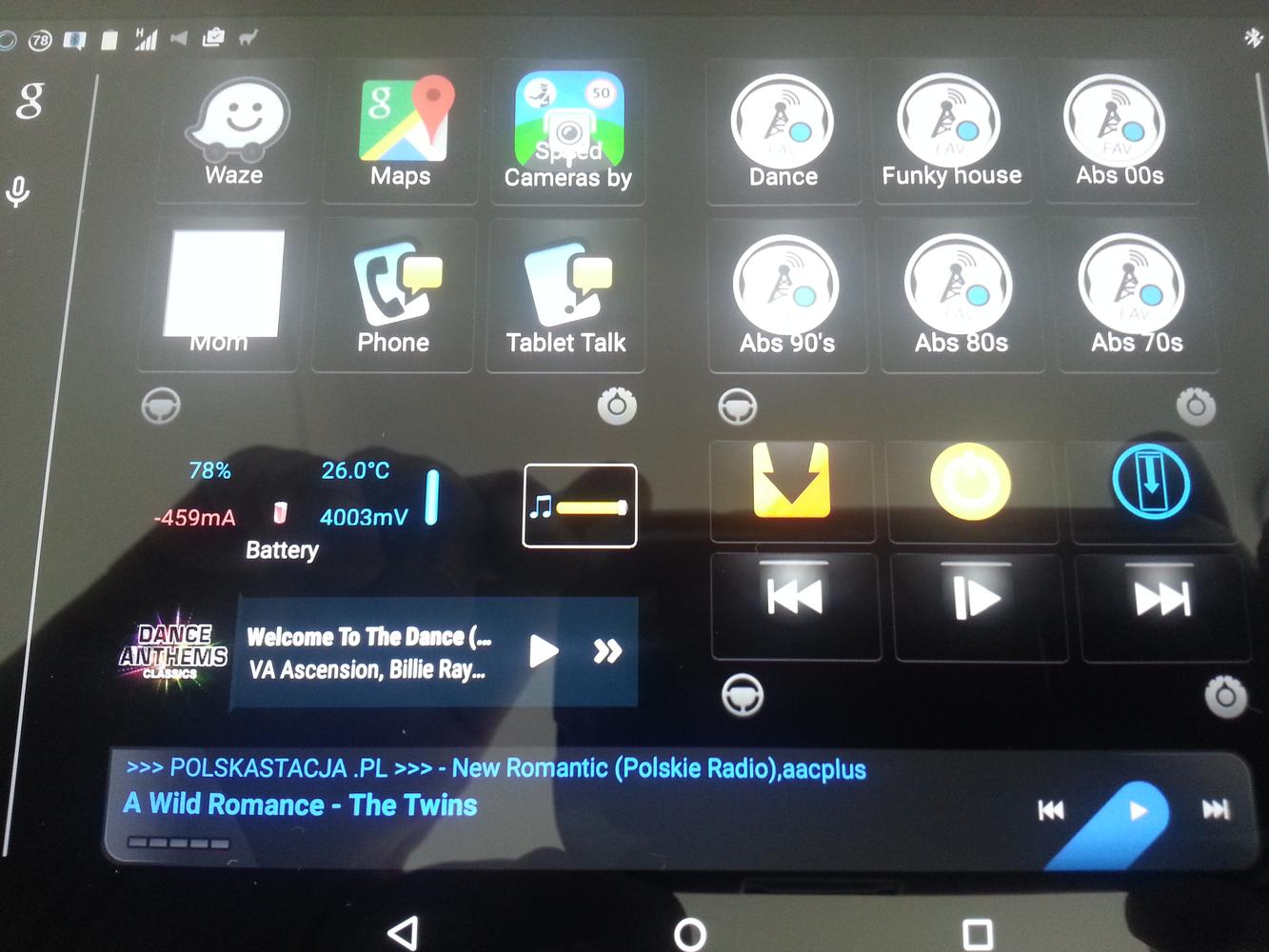

 XiiaLive v3.0.0 - release notes
XiiaLive v3.0.0 - release notes
After over a year in the making we finally have release XiiaLive v3! This is a huge update for us that contain a lot of changes and new features. We have tried hard to bring in all of your requests and at the same time keep the app uncluttered. We are very proud and happy to have gotten this far with XiiaLive V3. There where so many new features and changes now available on the free version that we decided it to rename it from XiiaLive Lite to XiiaLive and the paid version to XiiaLive Pro. Let me explain some of the main changes in V3.
Redesigned from the ground up!
XiiaLive has been completely rewritten. We have taken our programing and design skills to a whole new level. The code has been rewritten with a new architecture in mind for performance, reliability and efficiency. Also, the design of the user interface has been tweaked, redesigned and improved. The new app design is just beautiful.
Stream reliability
One of the biggest and most important features of V3 is the stream reliability. Just about every single connection loss is due to; tower to tower switch, 3G to 4G radio switch or Wi-Fi to 3G/4G switch. We have created a smart reconnect feature that will automatically detect these drops and attempt to recover without interrupting playback. You should notice a huge different in the stream reliability but of course only with XiiaLive.
Time-shifting live radio
Yes, finally! You can now pause and seek back in time! We have designed a custom seek bar that displays couple key events as cue points; new metadata and connection errors. The metadata cue points are clickable and allow you to start playback right when the song started. The connection error cues let you know how the smart stream recovery is doing.
Scan stations
We figure sometimes it’s hard to find new stations so we created a scan feature. The scan feature mimics the SCAN feature a car stereo has except that you are scanning live internet radio. You simply go to the list with the stations you want to scan and swipe down on the menu bar to get the SCAN option.
New sort & filters
We have added sorting and filtering options for your favorite stations and songs. Now only did we include the filters on the station and song favorites but also on the searched stations. We have created filters that allow you to pick a range of bitrates or a quality of the stream without worrying about the audio format.

Raw list of new changes:
- Redesigned UI and graphics
- Data guard (WiFi only streaming)
- Smart stream recovery
- Dark and light skins
- Notification sounds volume control
- Scan radio stations
- Playlist preload
- Advanced streaming options
- Social integration (twitter & facebook)
- New backup and restore to xml file
- New seek bar (up to 60min of playback history) (beta)
- Equalizer (Android 2.3 and higher)(beta)
- Authenticated HTTP streams
- New sorting and filtering options for Favorite stations and songs.
- New advanced filter for search results.
- Mini player
- Active playing station selected on stations lists.
- Song history
- Station loading as you scroll. Avoids unneeded extra data usage.
- Android 4.x unlock screen player support.
- HLS a.k.a apple http protocol now supported.
- App language picker

 many disconnects with Android 4.0.4 after last update
many disconnects with Android 4.0.4 after last update

 How to move through segmented streams
How to move through segmented streams
I listen to a .asx stream that is split for radio breaks. The 3 hour show has 12 parts. When I use the fast forward button, it stops the current stream and then says that I have no favorites.
Any ideas?

The prev/next buttons are used by default to play the next favorite station. If you don't have any favorite stations then you will receive that error message.
There are two different ways you can go into the next playlist item.
1. Simply swipe from right to left on the player station title area. This will show you a playlist. You can easily tap on the playlist item you would like to play.
2. Make the prev/next buttons simply go to the next playlist item. You can change it to behave like that under settings->App control->Player next/prev.
Hope it helps!

 app stops responding to headset controls when paused
app stops responding to headset controls when paused

 Comercial skip would be a really nice feature
Comercial skip would be a really nice feature
Comercial skip would be a really nice feature. I have seen it on free computer apps and love it. Also, is there any way to skip to the next song in the cache rather than dragging the bar with your finger and trying to find the right spot?

Skipping commercials feature is something we most likely not be adding since it is a bit difficult to provide such feature.
About skipping to the next song you can simply tap on a cue point and the seek position will move to the start of the song. Please see more about the seek bar here:

 Unable to access Gay FM pure dance by your application.
Unable to access Gay FM pure dance by your application.

If you know the station information and want to add it yourself to the UberStations radio directory you can follow this link. Thanks!

 Please update my station URL on your app
Please update my station URL on your app
Hey guys, I have recently switched my coloradoradiofm.com stream from voscast to abacast can you please place the following link on your app?
By the way great product I am pushing all my listeners your way. Thanks!
http://icy3.abacast.com/coloradoradio-coloradoaac-64.m3u

Please see the following post about this. Thanks!
http://support.xiialive.com/topic/284324-how-do-i-add-my-station-to-the-xiialive-radio-directory/

 Menu bar difficult to read
Menu bar difficult to read
Very difficult to read the text on the menu bar other than the highlighted one!
Also I agree with the previously suggested move of menu bar to the bottom - closer to the thumb in these big-screened devices would be more comfortable. thanks!

Thanks for you feedback. I'll pass this request to the designer and see what he thinks. I somewhat agree that the unselected buttons on the menu bar are a bit hard to see.
Customer support service by UserEcho




