Please note that we are a team with one developer and one graphics designer. We like to personally answer posts but aren't always able to do so as quickly as we would like to. In order to help us become more efficient, please follow the steps below when posting new questions, ideas or bugs.
Please post under one of the following:
QUESTIONS OR IDEAS
If you have a question or idea, start by typing it in the box provided and search below under similar topics to see if you can find an answer. If you don’t find an answer then simply post a new question or idea.
BUGS
If you spotted a bug and you want to let us know about it, first try searching for OPEN bug posts with similar issues and add any details you think might help us with it. Also, make sure to up vote the OPEN bug post so we know how critical it is. If no OPEN bug posts are found simply post a new one.
Posting new bugs
When you post new bugs please give us as many details as you can! This will help us resolve issues quickly and easily.Common details we need:
- What device do you have?
- What OS version is it running?
- What happened?
- What did you expect to have happened?
- What steps reproduce the issue?
Don't have the app yet? Get XiiaLive or XiiaLive Pro now for Android! Or get XiiaLive for iOS!

 Internet streams unstable since upgrading to 4.4.2 on Note2
Internet streams unstable since upgrading to 4.4.2 on Note2
1) If I select Android as the streaming engine, the stream will start and stick at 99% buffering forever.
2) If I select ffmpeg, it will randomly stop working about 5 to 10 minutes and will report "Service Crashed".
The stream I am using is 24Kps mp3. It does require authentication too if that makes a difference.
Any ideas?
Thank you

About the Android stream engine issues. Well, this engine is no longer being worked on due to the amount of issues various devices have with it. We have allocated all our time making the FFmpeg stream engine the best engine possible and we highly recommend using it.

 Do you or anyone else support Blue Tooth for listening to the radio on Samsung or any other Android phone?
Do you or anyone else support Blue Tooth for listening to the radio on Samsung or any other Android phone?
I have the Samsung Galaxy Android and I use Bluetooth. I have a tried one app for listening to the radio but it will not play through the Bluetooth earpiece under any setting. The phone works very well with Blue Tooth. Samsung support says that is up to the developer of the APP to provide Blue Tooth support. Does your APP support Bluetooth? Additionally, can I receive Canadian AM broadcasts such as CBC, etc. on your APP? Thanks for any feed back.

Well it depends on your bluetooth device...
Most ear pieces don't support music streaming and aren't stereo.
 Phone fails to switch between 1X/3G/4G while streaming
Phone fails to switch between 1X/3G/4G while streaming


 Backup & Restore should include all settings
Backup & Restore should include all settings
Having them part of the backup & restore process would be awesome :)


 my own mixes
my own mixes

http://www.shoutcast.com/broadcast-tools

 Problem playing asx stream
Problem playing asx stream
Hi, I'm trying to listen the following url:
http://streaming.metro951.com/metro
But I keep getting the following message: "stream engine init failed"
Any ideas?
Thanks in advance,
--Claudio


 cant stream radio io
cant stream radio io
i have been using xiialive to stream radioio on my droid x, then galaxy 3. I just received a new galaxy 3 because the other died. Now i cant get radioio to stream through xiia. I know xiaa works because i went to most popular and clicked on a show and that worked fine. Need a little help here. thanks

What error do you see when trying to stream Radio IO? Or you can't find that particular station anymore?

 BOOST MOBILE HTC EVO XiiaLive DOES NOT WORK
BOOST MOBILE HTC EVO XiiaLive DOES NOT WORK


 XiiaLive now has constanly running background process taking up memory
XiiaLive now has constanly running background process taking up memory

Ok, this one is a bit complicated for a lot of users to understand and I completely see why...
Update 05/20/11:
- v2.1.9 is out and improved few areas. Please provide your feedback. :) Thanks!

 "Onradio.io" ad instead of station logo ?
"Onradio.io" ad instead of station logo ?
Hi,
Since a few days ago I notice a rather strange behavior of my Xiia live pro app.
Instead of the stations logo picture the logo of "Onrad.io" is shown.
Please have a look at the screen shot.
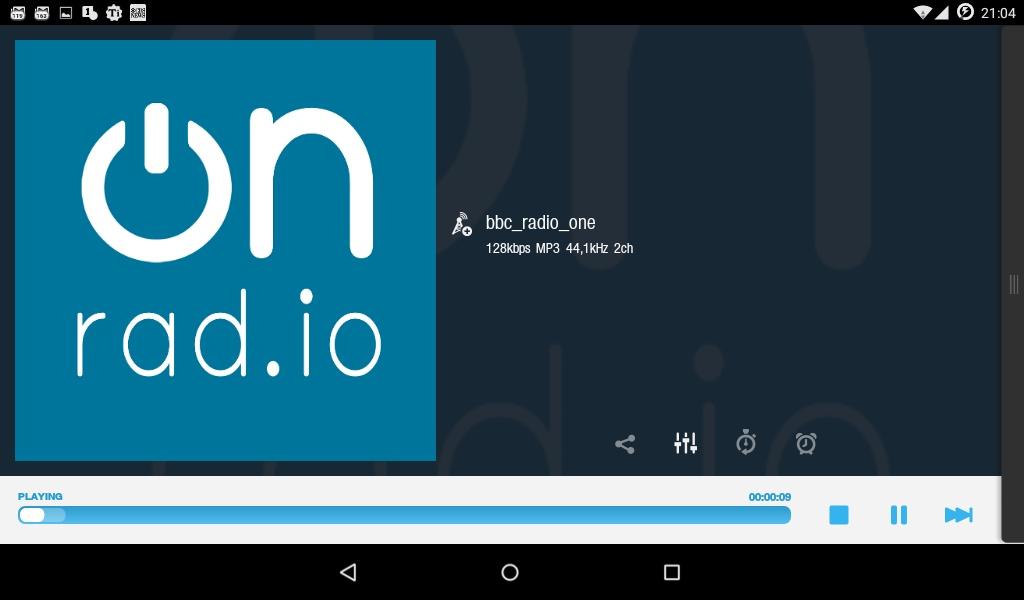
This is so annoying. Is it an ad or is it a bug?
This happens with all radio stations. After a few seconds the station's logo
turns into the onrad.io logo. Display of the record's cover works though.
I use version 3.3.0.4 and Android 5.
Thank you
Peter

Thanks for reporting this issue. This logo deal should have never been shown on XiiaLive. We have resolved this issue and should hopefully no longer be shown when playing stations. If you do notice it again please let us know.
Customer support service by UserEcho



