Please note that we are a team with one developer and one graphics designer. We like to personally answer posts but aren't always able to do so as quickly as we would like to. In order to help us become more efficient, please follow the steps below when posting new questions, ideas or bugs.
Please post under one of the following:
QUESTIONS OR IDEAS
If you have a question or idea, start by typing it in the box provided and search below under similar topics to see if you can find an answer. If you don’t find an answer then simply post a new question or idea.
BUGS
If you spotted a bug and you want to let us know about it, first try searching for OPEN bug posts with similar issues and add any details you think might help us with it. Also, make sure to up vote the OPEN bug post so we know how critical it is. If no OPEN bug posts are found simply post a new one.
Posting new bugs
When you post new bugs please give us as many details as you can! This will help us resolve issues quickly and easily.Common details we need:
- What device do you have?
- What OS version is it running?
- What happened?
- What did you expect to have happened?
- What steps reproduce the issue?
Don't have the app yet? Get XiiaLive or XiiaLive Pro now for Android! Or get XiiaLive for iOS!

 I can't add my favorite radio channels!!!
I can't add my favorite radio channels!!!
can you add my favorite channels to xiialive?
I have xiialive pro but I can't add my favorite channels
It's not working in xiialive
Here is my favorite radio station
http://halafm.iitcoman.com/
http://player.streamtheworld.com/liveplayer.php?CALLSIGN=DUBAIFM

Hi, the main reason you can't add the station is because those URL links are invalid. Please try searching first using the UberStation directory on XiiaLive and if you can't find your station there try using one of the options listed here:
http://support.xiialive.com/topic/285095-last-resort-search-for-your-favorite-station/
 How to change stations in Favourite order
How to change stations in Favourite order
1. How to jump from station to station in order I have them stored in my Favourites using next/previous button. When I use it it jumps randomly to a next station and I can see no pattern
2. How to play my stations from a playlist created on PC in Winamp etc. I moved 2 playlists ( .m3u and .pls ) to my device and open them with ES Explorer. It stars Xiia but nothing happens.
Thanks

Hey guys, wow sorry didn't respond for so long... :/ I have 226 un-responded posts on this forum and a bit more emails. Yikes...
Ok, so to answer your questions.
1. So there is a pattern but it is not obvious or the best. The stations from favorites are requested in the oldest to newest order. I'm going to fix that to use the exact order you see under favorites. Also, any filters applied will also affect which station is played next. When you press next for the first time it starts with the first station. I will attempt to play the next station based on the one you are currently playing if it is a favorite. Essentially make it a bit smarter.
2. I need to verify this. It should allow you to play a local playlist. Just a side note. We are not caching the playlist contents on the app. We simply store the path to the playlist. So if the playlist is gone there will be an error. We do that specially for stations where their playlists URLs never change but their content does daily.


Si no lo encuentra con la búsqueda del app entonces no se encuentra allí. Pero también usted puede buscarlo atravez del Internet. Por ejemplo usando:
http://vtuner.com/setupapp/guide/asp/BrowseStations/Searchform.asp
 How does XiiaLive stream shoutcast stations flawlessly?
How does XiiaLive stream shoutcast stations flawlessly?


 Slow MP3 connect with Android 2.3 and above
Slow MP3 connect with Android 2.3 and above
I am using the latest version of XiiaLive Pro on several Android devices running Android versions 2.1, 2.2, 2.3 and 3.2. The stream I am connecting to is from my own Windows 2003 server using Proscan’s RadioFeed. I have also used Broadwave’s Streaming Audio Server with the same results. I am streaming a live police scanner from this URL: http://weather.dixonottawa.com:2002/RadioFeed.mp3
This works great with any Windows computer as well as the Android 2.1 and 2.2 devices. With Android 2.1 and 2.2 it will connect and start playing in just a few seconds. However on the Android 2.3 and 3.2 devices it buffers quickly to 99% and then sits there for approximately 90 seconds before it starts playing. I am sending Meta tags along with the audio that show the scanner channel that is being received. The Meta data is displayed almost instantly. With 90 seconds of delay in the audio stream it is difficult to see what scanner channel was being received at the time the audio reached the encoder.
I read in the forums that there is a similar problem with AAC streams on Android versions 2.3 and above with RTSP. Did Android break the MP3 as well? Are there any work arounds for this problem? Can I do anything on the server side that might help?
Unlike music listeners I am not concerned if there is an audio drop out occasionally. I have the XiiaLive buffers both set for 1000. I have tried using the XiiaLive internal stream engine. It never connects and says it is connecting then says it is disconnecting over and over.
Suggestions?

I got your email, thanks! I was able to test the URL you provided and have a few suggestions for your server that might fix the issues you are having.
- To be able to start the stream faster could you set the initial connection burst of data really high on your server?
- Remove/disable the icy-metadata on yourserver. This should allow it to stream using the internal stream engine… Yes, bug on our side L. Next release we are adding an option to disable icy-metadata.

 its really lagging on my xperiar U plz help me out
its really lagging on my xperiar U plz help me out

Have you recently updated your device OS to Android 4.0? Seems like that update brought the device performance down.
Please see:
http://talk.sonymobile.com/t5/Xperia-U/Performance-problems-with-Xperia-U-ICS-update/td-p/256967

 Stream not playing under data connection
Stream not playing under data connection

 translation
translation
How can we help you to translate this great app to Turkish? im using it, it's just great and i want other people to use it as well.
Customer support service by UserEcho