Please note that we are a team with one developer and one graphics designer. We like to personally answer posts but aren't always able to do so as quickly as we would like to. In order to help us become more efficient, please follow the steps below when posting new questions, ideas or bugs.
Please post under one of the following:
QUESTIONS OR IDEAS
If you have a question or idea, start by typing it in the box provided and search below under similar topics to see if you can find an answer. If you don’t find an answer then simply post a new question or idea.
BUGS
If you spotted a bug and you want to let us know about it, first try searching for OPEN bug posts with similar issues and add any details you think might help us with it. Also, make sure to up vote the OPEN bug post so we know how critical it is. If no OPEN bug posts are found simply post a new one.
Posting new bugs
When you post new bugs please give us as many details as you can! This will help us resolve issues quickly and easily.Common details we need:
- What device do you have?
- What OS version is it running?
- What happened?
- What did you expect to have happened?
- What steps reproduce the issue?
Don't have the app yet? Get XiiaLive or XiiaLive Pro now for Android! Or get XiiaLive for iOS!

 No Scan In Landscape
No Scan In Landscape
Great app- very nice looking. In landscape mode I do not get the scan option. Also a favorites button on the scan menu would be nice. Thanks guys.

Thanks for the feedback. Currently the SCAN feature is not as intuitive as we want it to be...
Essentially, when you are viewing a particular list the top menu bar allows you to open a drawer with more options. Those options are for the current viewed list. That means clicking the SCAN will cause it to scan the active viewed list.
In the landscape view we don't have access to the menu bar drawer options. However, we do have plans to add it.

 RADIO BANDEIRANTES AM-Sao Paulo-BRAZIL
RADIO BANDEIRANTES AM-Sao Paulo-BRAZIL
I'm trying to conect this Radio with URL Streaming.Is not working. Could you include this RADIO BANDEIRANTES AM ( Sao Paulo Brazil) in the list? I love this app.Thanks.

Please see the following post about adding a station to the directory we use:
http://support.xiialive.com/topic/23017-xiialive-radio-stations-how-it-works/
In order to add that station to your favorites please do the following:
1. Go to vtuner via your device browser.
2. Search your station. Once found click it and choose XiiaLive to open the stream.
3. Once you see it's connected add it as a favorite.
That should do it! :)


 customize station listing
customize station listing
Hi, I'd like to be able to add a short text to each station in my favorites. I have some I'm only interested in because they rebroadcast a favorite show (Car Talk, A Prairie Home Companion, Dennis Miller) at a special time. But the alphabet soup of consonents that my favorites list displays offers me no clue which station I saved for what show & time. Gimmee a comments column or the ability to edit station titles, please.

Great question and we got a great solution! :) What you looking for is already supported. All you need to do is:
1. Long press the station you want to edit.
2. Click Edit.
You will be able to change the title of the station and also the category. Category is like a genre or a description of what the station is or in what group the station should be part of.
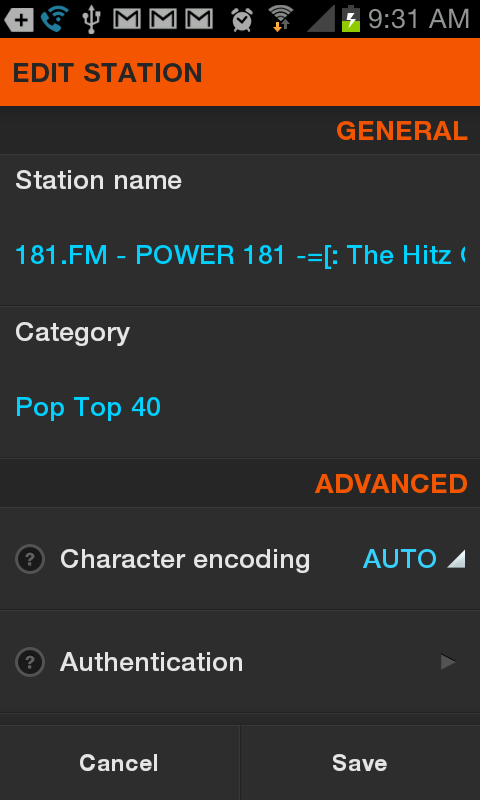

 High System CPU usage while XiiaLive active on Lollipop
High System CPU usage while XiiaLive active on Lollipop
- SONY Xperia Z2
- Android 5.0.2
- System uses around 45% CPU while XiiaLive is active. That is during playback, as well as while stopped (notification still visible)
- System's CPU usage stays close to its baseline 5-15%, because the high usage eats battery very quickly.
- Search for SomaFM Groove Salad, play the station, observe the System CPU usage via OS Monitor

 No original screen on landscape mode
No original screen on landscape mode
Many Thanks
Steve

Hi we will be designing a car specific player design soon!
Related post:
http://support.xiialive.com/topic/127963-bring-back-old-style-car-friendly-design/

 Online streams .pls .asx .m3u just keep buffering or "service crashed"
Online streams .pls .asx .m3u just keep buffering or "service crashed"
Guys,
What happened? I used to be able to streams just fine on my Evo 4G, but after the recent update and getting a new Samsung Galaxy S3 4.0.4 stock, all I get is "service crashed" and/or it just keeps buffering non-stop on 4G LTE Verizon. Does the same thing on the Beta version. Steams work fine in VLC on my mac and PC. Previous versions worked fine?
What can I do? How can I help? Would love to get you guys back as my #1 app on the phone for streaming radio!
Thanks

Please let me know if you are still having issues. If you are, try to reproduce the issue and collect the logs right away. Here is how to easily collect the logs:
http://support.xiialive.com/topic/38494-how-to-collect-error-logs/

 XiiaLive not responding to media buttons on bluetooth headset
XiiaLive not responding to media buttons on bluetooth headset


 Why it is asking for password during installation
Why it is asking for password during installation
why it is asking for a password during installation?

You shouldn't need password to use the app. Where did you download the app from?
Kundesupport af UserEcho





