Please note that we are a team with one developer and one graphics designer. We like to personally answer posts but aren't always able to do so as quickly as we would like to. In order to help us become more efficient, please follow the steps below when posting new questions, ideas or bugs.
Please post under one of the following:
QUESTIONS OR IDEAS
If you have a question or idea, start by typing it in the box provided and search below under similar topics to see if you can find an answer. If you don’t find an answer then simply post a new question or idea.
BUGS
If you spotted a bug and you want to let us know about it, first try searching for OPEN bug posts with similar issues and add any details you think might help us with it. Also, make sure to up vote the OPEN bug post so we know how critical it is. If no OPEN bug posts are found simply post a new one.
Posting new bugs
When you post new bugs please give us as many details as you can! This will help us resolve issues quickly and easily.Common details we need:
- What device do you have?
- What OS version is it running?
- What happened?
- What did you expect to have happened?
- What steps reproduce the issue?
Don't have the app yet? Get XiiaLive or XiiaLive Pro now for Android! Or get XiiaLive for iOS!
 autostart playing last station
autostart playing last station
- it would be good to be able to start last played station automatically when starting Xiialive aplication.


Hola! Actualmente no se puede mandar saludos a las radios atravez de XiiaLive.

 Using UserEcho
Using UserEcho


 Radio station unsupported
Radio station unsupported
will this url be supported soon http://srv2.raudiostream.com/raudiostream/player/thePlayer.php?ide=4&autoplay=1&fondo=121212


 Streaming stops when screen times out.
Streaming stops when screen times out.
Very frequently, xiialive stop streaming after about 2-3 minutes. Sometimes it stops when the screen times out. Sometimes, the stream crashes. Sometimes it just stops. This is making it unusable. I will be uninstalling this until this is resolved. Count on me to come back the minute it's fixed though, I love xiialive!
I have a Sony Ericcson Xperia X10 with a custom jellybean OS (4.1.2) on it. I have sufficient memory and this happens with multiple internet radio stations.

Hey, sorry for the super delayed reply! We been a bit too busy!
Generally this sounds like an issue with the Android OS ramping down on power usage. Are you having issues streaming when connected to WiFi or simply to your network provider? This issue seems to happen more while connected to WiFi.
On XiiaLive we properly request the OS not to take the CPU and WiFi power down while streaming to avoid these types of issues. In this case it might be that the custom OS has a bug granting these power requests from XiiaLive.
It might help if you can reproduce the issue and right after collect the logs. Here is how you can collect the logs:
http://support.xiialive.com/topic/38494-how-to-collect-error-logs/


 No tags button on player - how do I retrieve the songs I have tagged?
No tags button on player - how do I retrieve the songs I have tagged?

The different player skins provide a way to tag a playing song. A tagged song is simply stored as text. Tagged songs is just a list of songs you liked location under Favorites. You can tap on a tagged song to search for stations playing that song.
We don't actually store the song data or allow for purchasing.

 Atrix internal stream engine does not work
Atrix internal stream engine does not work

 loses audio after phone call
loses audio after phone call
I'm using 2.2.4 (love it btw!) and have this same issue. If I back out all the way to my "desktop" and the restart the app, the audio returns. Thanks for all your efforts on this otherwise excellent app.

 What do the 5 bars on Widget represent?
What do the 5 bars on Widget represent?
My widget is typically at 3 barrs of possible 5 bars on the Widget. What are the details of these bars?
Thanks,
Vince

Service d'assistance aux clients par UserEcho





