Please note that we are a team with one developer and one graphics designer. We like to personally answer posts but aren't always able to do so as quickly as we would like to. In order to help us become more efficient, please follow the steps below when posting new questions, ideas or bugs.
Please post under one of the following:
QUESTIONS OR IDEAS
If you have a question or idea, start by typing it in the box provided and search below under similar topics to see if you can find an answer. If you don’t find an answer then simply post a new question or idea.
BUGS
If you spotted a bug and you want to let us know about it, first try searching for OPEN bug posts with similar issues and add any details you think might help us with it. Also, make sure to up vote the OPEN bug post so we know how critical it is. If no OPEN bug posts are found simply post a new one.
Posting new bugs
When you post new bugs please give us as many details as you can! This will help us resolve issues quickly and easily.Common details we need:
- What device do you have?
- What OS version is it running?
- What happened?
- What did you expect to have happened?
- What steps reproduce the issue?
Don't have the app yet? Get XiiaLive or XiiaLive Pro now for Android! Or get XiiaLive for iOS!

 translation
translation
How can we help you to translate this great app to Turkish? im using it, it's just great and i want other people to use it as well.

 I cant seem to be able to find Waxtrax Radio anymore
I cant seem to be able to find Waxtrax Radio anymore
My station is still streaming, and has always been in the listings until recently.
Can you help?

How to add your station.

 can't find known stations
can't find known stations
I have a new Samsung Galaxy S4 (but the problem existed on my Google Nexus as well), Android 4.2


 Screen Next/Prev button is not working in Beta on Galaxy Note AT&T
Screen Next/Prev button is not working in Beta on Galaxy Note AT&T
Hello!
XiiaLive is great radio player but I recently changed phone and have weird issue!
I added two stations to favorites and try pressing next/prev buttons on the screen. Nothing happens. I have settings to browse Favourites in Settings.
I checked it with AT&T Galaxy Note with Android 2.3, 4.0.4 and 4.1.
At the same time I have Motorola Atrix which works correct with Android 2.3
Any ideas?

On the latest official release of XiiaLive V3 we have allowed skipping your favorites via the player screen. However, in order to skip via BT or headset controls you will need to get the Pro version.

 Alarm doesn't stop
Alarm doesn't stop
When starts the alarm app, the player controls doesn't show the current station and elapsed playing, the playing starts in background and it's impossible shut down or stop the playing off the alarm app until open a task manager app and to force to close xiialive. This happens in ICS 4, the latest version of pro (3.0.1)

Thank you for your bug report. Just to confirm I understand your issue.
When the alarm starts you don't see the player being opened?

In order to change the filters swipe down on the menu bar to get the dropdown menu. This menu will provide you with a few options.
Please see the following image:
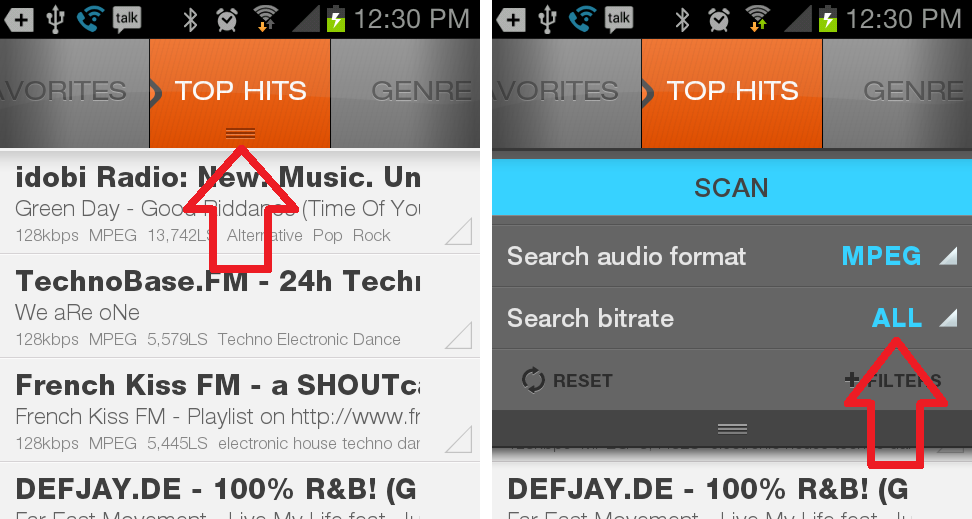

 make it fill all the screen on htc sensation
make it fill all the screen on htc sensation

Update coming out that fixes this problem. In the next day or so you will see a new update.
 pings out, and lost favorite station.
pings out, and lost favorite station.

You can copy paste that into the app. Just go to favorites and click the last item on the list. This will start a wizard for adding your custom radio to the favorites.

 tunein just shot themselves in the foot. you're now #1, run with it!
tunein just shot themselves in the foot. you're now #1, run with it!
Congrats on becoming the only well designed internet radio app!
Now all we need is online sync to be perfect..

Customer support service by UserEcho





