Please note that we are a team with one developer and one graphics designer. We like to personally answer posts but aren't always able to do so as quickly as we would like to. In order to help us become more efficient, please follow the steps below when posting new questions, ideas or bugs.
Please post under one of the following:
QUESTIONS OR IDEAS
If you have a question or idea, start by typing it in the box provided and search below under similar topics to see if you can find an answer. If you don’t find an answer then simply post a new question or idea.
BUGS
If you spotted a bug and you want to let us know about it, first try searching for OPEN bug posts with similar issues and add any details you think might help us with it. Also, make sure to up vote the OPEN bug post so we know how critical it is. If no OPEN bug posts are found simply post a new one.
Posting new bugs
When you post new bugs please give us as many details as you can! This will help us resolve issues quickly and easily.Common details we need:
- What device do you have?
- What OS version is it running?
- What happened?
- What did you expect to have happened?
- What steps reproduce the issue?
Don't have the app yet? Get XiiaLive or XiiaLive Pro now for Android! Or get XiiaLive for iOS!

 Clock in Player
Clock in Player
Something like this:
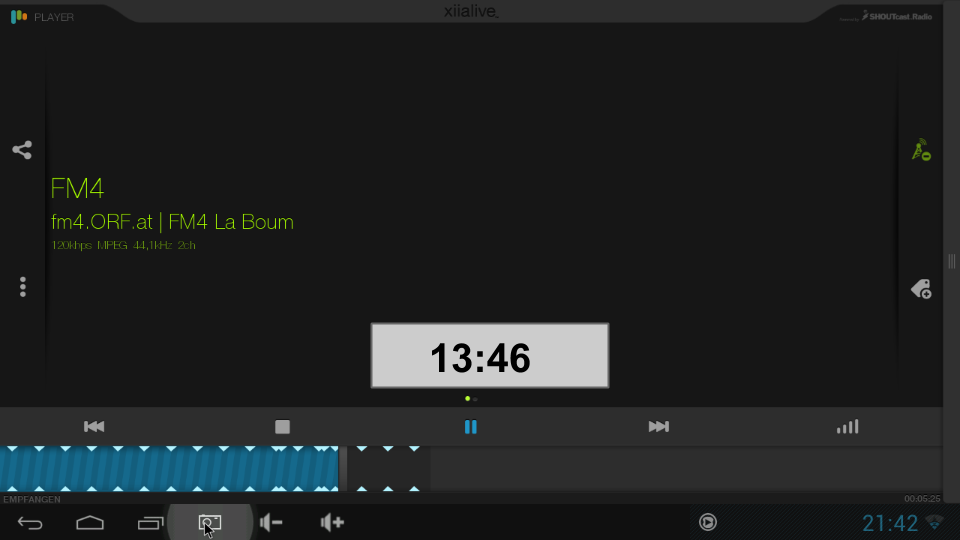

 option to pause and let xiialive buffer in background to start playback later would be great
option to pause and let xiialive buffer in background to start playback later would be great

 favourite category customizations
favourite category customizations
Then, what i'd need is to have the possibility to create custom category in favourites, and fit stations in the folder i prefer, since actually similar genres coming from various casts have divided into many folders, and i can only go into "all" that is not good if i.e. i want listen to techno and forwarding it goes into pop and then house...
Maybe even it is possible and i am not able to do it, because i'm using this app for 2 days
Off topic: enlarge volume bar and reduce playing one to a slim bar, it is so obvious to use into car! I prefer older themes, anyway 4 are few but all should have always volume ready to touch, maybe on two lines, one for eq etc and a bigger one for volume set on bottom horizontally

 App for Videoweb Settop Box (videoweb.de)
App for Videoweb Settop Box (videoweb.de)
and we need the xiiaLive App on the German
Videoweb Settop Box
(www.videoweb.de)
thx
Bernd Mörig


 How do you turn the program OFF
How do you turn the program OFF

**Note that if XiiaLive is streaming you will always see the XiiaLive icon at the task bar.

 asian character encoding
asian character encoding
Hi
I listen to korean music stations occasionally and it seems that even though you've added automatic encoding selection feature to the app(http://userecho.com/FBg2 ), the problem still exists.
i figure this due to the radio providers not updating theur server tools?
it'd be very nice if we can have an option to choose what encoding to use


 Hello from Italy, do you plan on making the interface include the image of the radio station being played?....this would improve the appearance a lot and make it in line with the the liks of tune in..etc.
Hello from Italy, do you plan on making the interface include the image of the radio station being played?....this would improve the appearance a lot and make it in line with the the liks of tune in..etc.

 Alternative clients and autobackup
Alternative clients and autobackup
Are you all doing a Windows version to Xiia or at least a web player that can mirror the favourites from my phone's favourites?

Hello Veermaharaj,
We're planning for future release a cloud-sync backup on XiiaLive app.
About Windows phone app, we keep it in mind for future releases.
Thanks.
Best,

 how to remove a station
how to remove a station


 AAC+ Seeking Problems
AAC+ Seeking Problems
I have the free version of the newest XiiaLive (3.0.0.02) and, along with the previous update (which was my first install of XiiaLive), I have been unable to seek on any AAC+ streams. When I slide the seek bar, it sticks for a second and then snaps back to the current position. Everything else works fine (including seeking on MP3 streams). This is with the stream engine set to "Android".
I use a Fujitsu F-10D (Japanese market) phone. It uses a Tegra 3 processor and ICS.
(Edit: I can't seek with ANY program if I change the stream engine to "FFmpeg." I'm not sure if thats just because its a new feature or not.)

Thanks for the feedback. Seeking is currently only available with streaming MP3/MPEG stations. Currently AAC/ACC+ stations aren't supported for seeking. The FFmpeg engine does not allow seeking... However, our next goal is to allow seeking any audio format when using the FFmpeg stream engine.
Customer support service by UserEcho


