Please note that we are a team with one developer and one graphics designer. We like to personally answer posts but aren't always able to do so as quickly as we would like to. In order to help us become more efficient, please follow the steps below when posting new questions, ideas or bugs.
Please post under one of the following:
QUESTIONS OR IDEAS
If you have a question or idea, start by typing it in the box provided and search below under similar topics to see if you can find an answer. If you don’t find an answer then simply post a new question or idea.
BUGS
If you spotted a bug and you want to let us know about it, first try searching for OPEN bug posts with similar issues and add any details you think might help us with it. Also, make sure to up vote the OPEN bug post so we know how critical it is. If no OPEN bug posts are found simply post a new one.
Posting new bugs
When you post new bugs please give us as many details as you can! This will help us resolve issues quickly and easily.Common details we need:
- What device do you have?
- What OS version is it running?
- What happened?
- What did you expect to have happened?
- What steps reproduce the issue?
Don't have the app yet? Get XiiaLive or XiiaLive Pro now for Android! Or get XiiaLive for iOS!

 xiialive radio with the new fire OS5.
xiialive radio with the new fire OS5.
Can't access xiialive radio with the new fire OS5. . Tell me what to do to restore it.

 Malicious Ads Displayed Within Xiialive
Malicious Ads Displayed Within Xiialive
Today I got an ad "Update required" in the advertisment zone, while playing xiialive (free, because my android is new). I clicked on it, it said generic Android update. I do not remember the URL it displayed. I ended with the following screen, where I did not proceed. Price of the subscription would be equivalent of about 17 USD per week.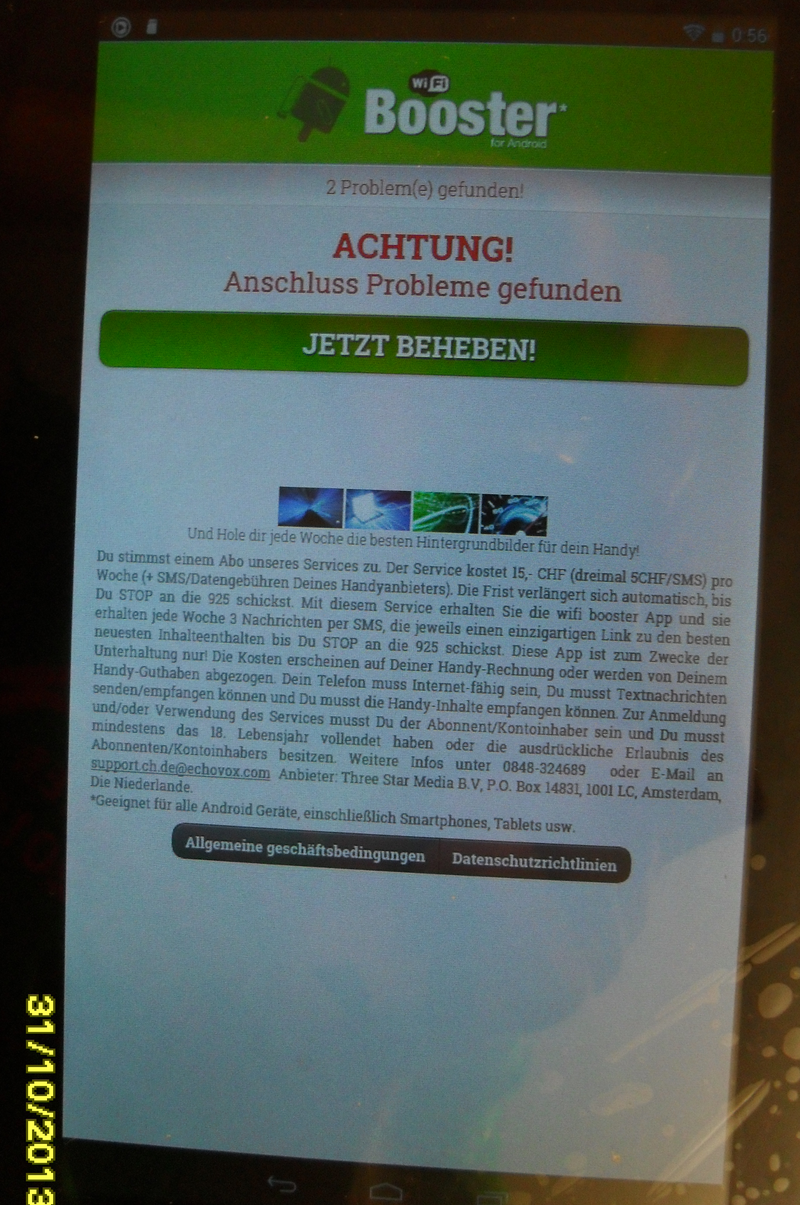

Oh wow! Thanks so much for reporting this! Please let me know what country you are in. Also, if you see those bad ads could you right away do a bug report? The bug report will provide some details about where the ads are coming from so we can block them.

 Auto start causing 1-3 sec playback via device speakers
Auto start causing 1-3 sec playback via device speakers
I bought it after 10 minutes of playing free version.
Honesly, i also wery like music player PowerAMP (for bluetooth autoplay for example) but it can't play online streams. Do you plan to add local player functionality? Then you would have explode the market! (enabling bluetooth autoplay both in poweramp and xiialive makes me cry...)
In PowerAMP autostart have feature to start playback only when a2dp device connected - and works great. But in XiiaLive when i connect my headset or car bt - i listen 1-3 second sound in device speaker, and then, when a2dp device connected sound cames to headser(or car speaker)
This annoying me a little.

About the BT issue when auto connecting, we have resolved this and will be part of the release version 3.3.0 that is currently rolling out. This should fix the issue where audio is heard for a few seconds on the device.

We have plans to release a new version sometime beginning of Feb.

 Excellent Work on Internal Stream Engine Feature
Excellent Work on Internal Stream Engine Feature
Just wanna say Excellent work for adding the internal stream engine feature. this feature dramatically increases the audio quality of the steams especially those with low bit rate. i use this all the time now and have confidence that meta tagging will be added soon hopefully


 Alarm radio only works if radio is on pause
Alarm radio only works if radio is on pause
when I plan alarm,it only start with planned radio if it the radio is on pause but it drains the battery. Otherwise, I only get the standard alarm from the mobile phone, the radio does not start anf it shows " network not found" .

Hello Stanislas,
thanks for report this issue. We've included it in the list of issues to fix.
Thanks again.
Best,

 No ID tag info on widget
No ID tag info on widget


 Jumpy cursor movement under favorites
Jumpy cursor movement under favorites
I am a very satisfied user. Great software. No dropouts at all, very low CPU usage, nice interface, etc. My hardware is an Android 2.3 Smartbox. I have a problem with my mouse when adding a new URL under Favorites. The cursor movement is not smooth but jumpy (and only when trying to add a new station). Can you try to reproduce this problem ?
Thanks a lot
Regards
Angelo

 Two BlueTooth issues
Two BlueTooth issues
Hi, I have issues with bluetooth, when using Xiaa live on my Samsung Galaxy S3, connected to my car radio with BlueTooth.
On the car radio, when I switch from BT to FM-radio, the car radio sends a BT command to the phone, to stop playing. However, when I switch back to BT, I get various behaviour. Sometimes XiaaLive resumes playing, other times XiaaLive resumes playing without sound (the time counts and data is constantly received), and other times the default MP3 player starts playing.
Any ideas would be appreciated.

I would recommend you turn ON Media control settings option under App Control. This will make XiiaLive the default handler for all playback events and should override the Android music app from trying to play anything. With that I would recommend not to use the Bluetooth options to auto start and stop playback since your car stereo seems to be sending play and stop commands automatically.
Please make sure the car stereo is sending a stop command and not pause when you switch away from BT. This you can confirm by looking at the XiiaLive player.
Kundesupport af UserEcho



