Please note that we are a team with one developer and one graphics designer. We like to personally answer posts but aren't always able to do so as quickly as we would like to. In order to help us become more efficient, please follow the steps below when posting new questions, ideas or bugs.
Please post under one of the following:
QUESTIONS OR IDEAS
If you have a question or idea, start by typing it in the box provided and search below under similar topics to see if you can find an answer. If you don’t find an answer then simply post a new question or idea.
BUGS
If you spotted a bug and you want to let us know about it, first try searching for OPEN bug posts with similar issues and add any details you think might help us with it. Also, make sure to up vote the OPEN bug post so we know how critical it is. If no OPEN bug posts are found simply post a new one.
Posting new bugs
When you post new bugs please give us as many details as you can! This will help us resolve issues quickly and easily.Common details we need:
- What device do you have?
- What OS version is it running?
- What happened?
- What did you expect to have happened?
- What steps reproduce the issue?
Don't have the app yet? Get XiiaLive or XiiaLive Pro now for Android! Or get XiiaLive for iOS!

 How to return a widget Main for pro version?
How to return a widget Main for pro version?

If you can't see it it might be because you have installed XiiaLive Pro on your external storage and widgets are not supported when app is installed on external storage. Simply move the app back into internal phone storage.

 Sticky IDv3 labels
Sticky IDv3 labels
Song titles on IDv3 remain stuck on the display even after you switch to another station (which doesn't support IDv3).
 Connection problems on Xperia X10 after android 2.1 uprgrade
Connection problems on Xperia X10 after android 2.1 uprgrade
I tried it in various locations.
With A wifi connection it's still working.
Maybe it's a HSDPA problem?

Update:
Users seems to not have any more issues.

 Stream starts repeating / skipping.
Stream starts repeating / skipping.
After playing for a while the stream starts skipping like a scratched record if you remember those. The green bar runs out and the skipping commences. This happened on several different Shoutcast streams.

This issue has been resolved! It was also reproducible on our end. The new fix will remove garbled/skipped/repeated parts of playback generally heard when starting a new stream while there was already another playing.
Update will be release sometime this week.

 digitally imported
digitally imported

Please take a look a this post:
http://xiialive.userecho.com/topic/23017-xiialive-radio-stations-how-it-works/
If you're station is no longer on the Shoutcast directory try searching for it on vtuner:
http://www.vtuner.com/vtunerweb/asp/SearchR3.asp?search=street+radio&GoSearch.x=11&GoSearch.y=11/
If its there, just play it from your phone and add it to your favorites.

 logo artwork uber
logo artwork uber

It might take few hours to a couple days. I believe they have to review each submission manually. :/

 Why 48k was clear before update and became bad after update?
Why 48k was clear before update and became bad after update?

 Unsupported format for MPEG 128kpbs?
Unsupported format for MPEG 128kpbs?
Radio station "unitedbreaks.fm" has two streams available, both MPEG but one has a bitrate of 32kbps and the other has 128kbps.
The 32kbps plays fine (although lower quality) but the 128kbps, keeps on saying unsupported format.

Customer support service by UserEcho





