Please note that we are a team with one developer and one graphics designer. We like to personally answer posts but aren't always able to do so as quickly as we would like to. In order to help us become more efficient, please follow the steps below when posting new questions, ideas or bugs.
Please post under one of the following:
QUESTIONS OR IDEAS
If you have a question or idea, start by typing it in the box provided and search below under similar topics to see if you can find an answer. If you don’t find an answer then simply post a new question or idea.
BUGS
If you spotted a bug and you want to let us know about it, first try searching for OPEN bug posts with similar issues and add any details you think might help us with it. Also, make sure to up vote the OPEN bug post so we know how critical it is. If no OPEN bug posts are found simply post a new one.
Posting new bugs
When you post new bugs please give us as many details as you can! This will help us resolve issues quickly and easily.Common details we need:
- What device do you have?
- What OS version is it running?
- What happened?
- What did you expect to have happened?
- What steps reproduce the issue?
Don't have the app yet? Get XiiaLive or XiiaLive Pro now for Android! Or get XiiaLive for iOS!

 What are the advantages of FFMpeg and Android stream engines?
What are the advantages of FFMpeg and Android stream engines?
Is one more efficient than the other? Does one suffer from fewer problems?
Which stream engine should I chose, and why?
I have both Pro and Beta installed, if that makes any difference.
I'm using Android 4.4.2 on Nexus 5, not rooted. Thank you.

Here are some of the main differences between Android and FFmpeg stream engines.
Android
It uses hacks to get radio streaming to work on Android. This causes various limitations for us and cross device compatibility is not great. It doesn't allow us to optimize every single corner of the radio streaming process.
FFmpeg
It uses open source code which allows the app to support just about every single popular audio format available on the internet. It is also the best stream engine available in the world. Yes, we are very pumped about the quality we are bringing in. :)

 Update station information for XiiaLive
Update station information for XiiaLive
We hope this will not be a particular problem ...
New stream address: http://hosting-serv.com/listen/listen-9010.m3u
http://hosting-serv.com:9010/listen.pls
www.platineweb.com
LOGO http://www.platineweb.com/LogoPourFree.htm
With my anticipated thanks, I remain at your disposal and you my sincere greetings.
Marc Grange w / o PlatineWeb

http://support.xiialive.com/topic/284324-how-do-i-...
Hope that helps! :)

 Buttons in the player are too sensitive
Buttons in the player are too sensitive
Buttons are too sensitive in Classic Dark theme. In developer mode, I enabled "Show layout bounds" and i see you make the buttons area to long. Can you remove the 'padding' thing and make it margin area between buttons instead, like you did make margin area between share and 3 dots buttons?
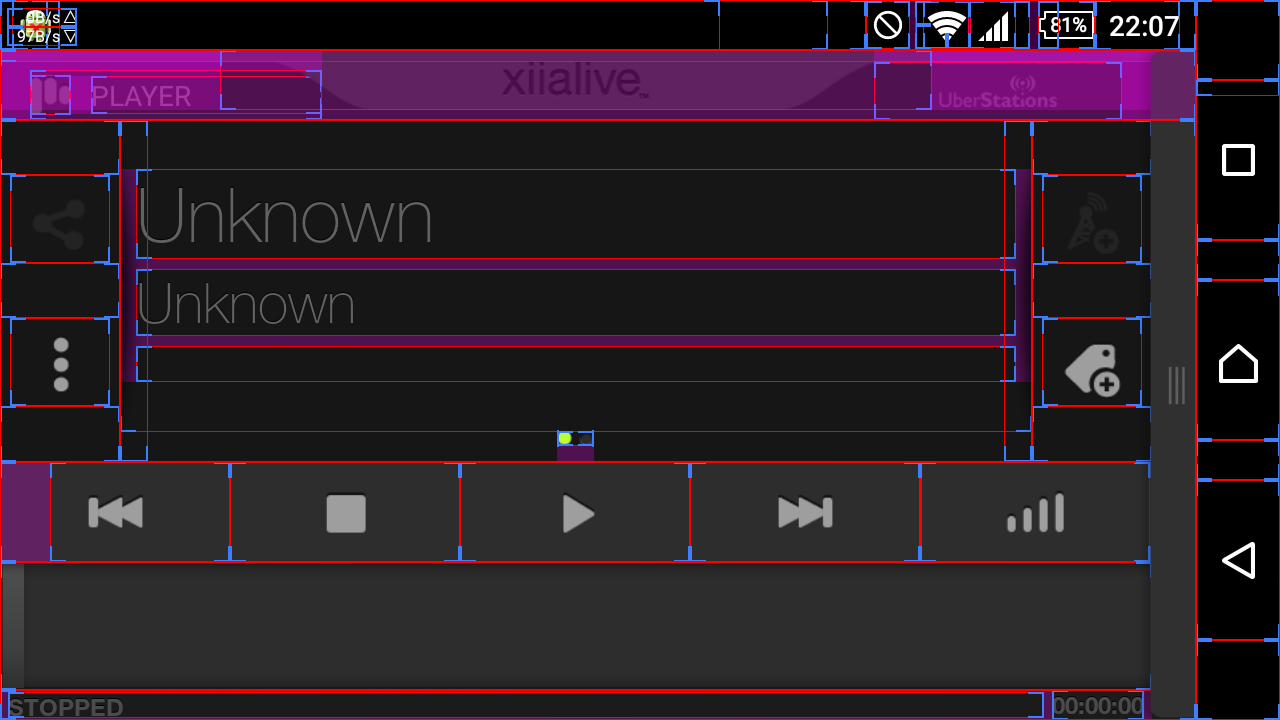

Hi Evildog,
actually it's part of our to-fix list.
Thanks.

 Signal loss, buffer failure.
Signal loss, buffer failure.

What device do you have and what version of Android does it have?
So Pandora and Spotify are very different apps compared to XiiaLive. Essentially those apps connect to a server and download the file that will be played on your device. With XiiaLive it is connecting to a live broadcasting station. The difference is that when the internet connection is dropped Pandora/Spotify can reconnect and continue the download without any problems, while XiiaLive reconnects but most likely would have lost some live radio content.
We have something to improves the experience with Smart Recovery. This tries to reconnect automatically and stitch a connection.

 changing stations randomly
changing stations randomly
when I use xiia freshly installed and choose 80's and then select a station, naturally that station stays selected until I act further.
But as soon as I click and make one station my favorite, then go to 80s and select a diff 80s stain than my favorite, it plays that new selection for about 15 seconds and flips to my favorite by itself.
If I have two favorites in my favorite list it bounces from fav 1 to fav 2 after another 15 seconds. Then back to fav 1 etc bounce bounce.
Only at to end craziness delete both favs. Xiia his back to normal. I select any station and it stays put until I select another.
Pick a single fav again, 15-20 second bounce timetime again.
Help!! This is making a great app act crazy. Can't figure it.
Using android 4.4 on Motorola droid. Thanks

 Make App work completely independent of the Android Media Framework???
Make App work completely independent of the Android Media Framework???
As there app includes its own AAC+ decoder. This means that it works completely independent of the Android Media Framework and they convert the streams to AAC+ before sending it to your phone - this results in low bandwidth consumption, and very high stability...However there huge downside is they dont have a buffer or prebuffer like yours..

Next update I'm allowing users to test the beta internal streaming engine for AAC content... YOu should try that once it's released :)
Update 05/23/11:
XiiaLive v2.1.9 has option to use internal streaming engine... Check it out under Settings->Adv Users

 Layout not optimal in horizontal mode
Layout not optimal in horizontal mode
Hello,
today I've used your app with the phone in an audio dock in which it rotates to horizontal mode. I found the bar on right side that one has to drag into the screen to access the menu rather small (see attached picture). It is very easy to accidentially hit the soft keys of the Galaxy Nexus instead of that tiny bar. I would appreciate if you could reconsider this detail to make access to the menu more easy and safe.
Thanks.


Thanks for the feedback. Yes, it is close to the soft buttons. We will take a look and see what could be done. Thanks!

 Pandora Hijacking Xiia Via Bluetooth
Pandora Hijacking Xiia Via Bluetooth
I frequently use both apps connected via Bluetooth radio in my car. Xiia works just fine until I use the car radio to switch to Pandora and then back to Xiia. The car tells me that Bluetooth audio is paused. When I hit the play button on car radio, nothing happens. I can see Xiia playing on the phone, but not through the radio. To resolve, I have to force close both apps via phone. This is dangerous while driving. It seems like Pandora is hijacking the signal. Can it be resolved?

Please try turning ON Ignore audio focus under XiiaLive->Settings->Sound and see if the issue still happens. This should let me narrow down the issue.
Also, please provide the following info:
- Device
- Android version
- BT device info

 Excessive bandwidth when playing streams
Excessive bandwidth when playing streams
On my Droid Razr running ICS I notice that XiiaLive uses waaaay more bandwidth than the stream I'm playing is rated at. For example, a 128 kbps stream causes my download bandwidth to hover around 320 kbps (and sometimes higher). I suspect this is because the playlist for the stream contains multiple stream sources, and XiiaLive is actually streaming more than one of them in case one fails. Is this what's happening? If I play a 128 kbps stream, I expect XiiaLive to use 128 kbps of my bandwidth and no more.

Great question. There is something tricky we must do in order to stream using Androids hardware decoders. What it is, is that we have a local server running on your device that reads the stations feed from the internet process the data and hands it to the Android media player. This causes the phone to record double bandwidth but when in reality only half of the bandwidth is internet/data plan used.

 Whats the difference between the lite and full verison?
Whats the difference between the lite and full verison?
Service d'assistance aux clients par UserEcho



