Please note that we are a team with one developer and one graphics designer. We like to personally answer posts but aren't always able to do so as quickly as we would like to. In order to help us become more efficient, please follow the steps below when posting new questions, ideas or bugs.
Please post under one of the following:
QUESTIONS OR IDEAS
If you have a question or idea, start by typing it in the box provided and search below under similar topics to see if you can find an answer. If you don’t find an answer then simply post a new question or idea.
BUGS
If you spotted a bug and you want to let us know about it, first try searching for OPEN bug posts with similar issues and add any details you think might help us with it. Also, make sure to up vote the OPEN bug post so we know how critical it is. If no OPEN bug posts are found simply post a new one.
Posting new bugs
When you post new bugs please give us as many details as you can! This will help us resolve issues quickly and easily.Common details we need:
- What device do you have?
- What OS version is it running?
- What happened?
- What did you expect to have happened?
- What steps reproduce the issue?
Don't have the app yet? Get XiiaLive or XiiaLive Pro now for Android! Or get XiiaLive for iOS!

 playing audio when app is in the background
playing audio when app is in the background
Is there a way to have the audio keep playing from the iPhone XiiaLive app when the app is in the background? I’m not closing the app it’s just not the main one in use and if I switch to another app the audio stops playing.
Thank you!

 XiiaLive breaks the connection, despite all necessary granted app rights
XiiaLive breaks the connection, despite all necessary granted app rights
All rights have been granted. My other radio apps work fine.
Only Xiialive is causing problems here :(

 Implement functionality so that you can search for streaming radio stations on the internet and when they're played with Xiialive, Xiialive will capture the hidden address and let user ad add as new radio station. I've seen implemented on "mytuner" for ip
Implement functionality so that you can search for streaming radio stations on the internet and when they're played with Xiialive, Xiialive will capture the hidden address and let user ad add as new radio station. I've seen implemented on "mytuner" for ip
Implement functionality so that you can search for streaming radio stations on the internet and when they're played with Xiialive, Xiialive will capture the hidden address and let user ad add as new radio station. I've seen implemented on "mytuner radio app" for iphone

 Can you please alllow https streams?
Can you please alllow https streams?
Example this steam can’t be added as a favourite https://virginradio-uk-hls-128-stereo.akamaized.net/hls/live/2000320/virginuk_128/master_128.m3u8
I am using the iOS XiiaLive player the the paid version

 Android Heads Up Notifications for new songs
Android Heads Up Notifications for new songs
On Android before Android 4 we had the scrolling text bar at the top of the screen, and when a new song would play in XillaLive it would scroll the new song name. Since the Material Design remake the scrolling text bar is gone. But now they have a Heads Up notification, which pops down from the top of the screen. Can XillaLiva utilize this to display what the new song is when a new song begins playing? Other music apps I have do this, as well as every other app that uses a notification. It is a very common feature.

 Change the order of favourites, like alphabetical order
Change the order of favourites, like alphabetical order
need option to alphabetical order the favourites, any list including the ALL view

 https stream does not working in iOS.
https stream does not working in iOS.
I have free iOS app, I tried to stream a link https doesn't work?
Do I need to buy the pro app?
My friend have Android App it works.
Thanks in advance.

 Use custom station name
Use custom station name
Hi, I'd like to also add to this topic. When I edit a name in the Favourites tab to show the actual name of the station, it still shows me the stream name when sharing and in the main screen. Is there any chance the custom name could be displayed here instead of the stream name?

Customer support service by UserEcho