Please note that we are a team with one developer and one graphics designer. We like to personally answer posts but aren't always able to do so as quickly as we would like to. In order to help us become more efficient, please follow the steps below when posting new questions, ideas or bugs.
Please post under one of the following:
QUESTIONS OR IDEAS
If you have a question or idea, start by typing it in the box provided and search below under similar topics to see if you can find an answer. If you don’t find an answer then simply post a new question or idea.
BUGS
If you spotted a bug and you want to let us know about it, first try searching for OPEN bug posts with similar issues and add any details you think might help us with it. Also, make sure to up vote the OPEN bug post so we know how critical it is. If no OPEN bug posts are found simply post a new one.
Posting new bugs
When you post new bugs please give us as many details as you can! This will help us resolve issues quickly and easily.Common details we need:
- What device do you have?
- What OS version is it running?
- What happened?
- What did you expect to have happened?
- What steps reproduce the issue?
Don't have the app yet? Get XiiaLive or XiiaLive Pro now for Android! Or get XiiaLive for iOS!

 Malicious Ads Displayed Within Xiialive
Malicious Ads Displayed Within Xiialive
Hi there,
Xiialive application recently started displaying malicious ads through the adware framework it uses. I just couldn't find any way to report these ads or mark them as malicious.
I attached a screenshot with it. The UI is in Romanian and the malicious ad at the bottom says: "Detected (1) virus! Scan and remove now! "
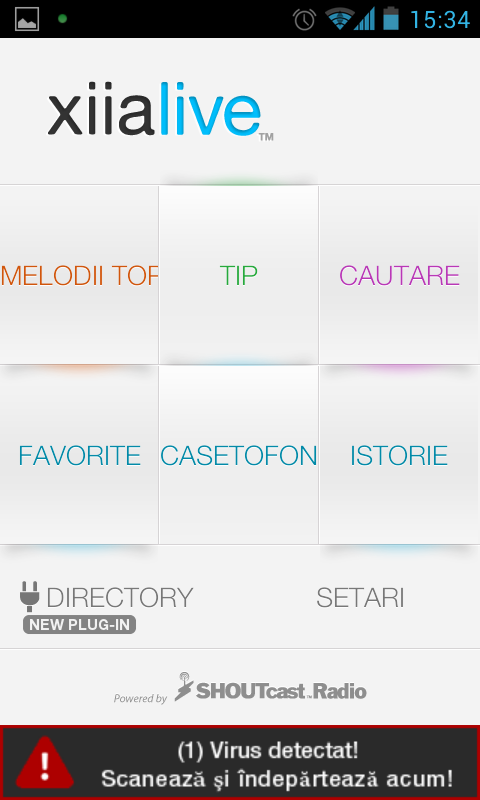
Best regards,
Razvan

Thanks for bringing this to our attention. I will report this to our advertising partner.


If you haven't already, first pair your device with your phone. You can do this by going to your phones settings and then pressing on "wireless & networks".
Once your device is paired up with your phone, you can use it with Xiialive.
First go to >settings >advaced users >bluetooth optioins.
If your device was successfully connected to your phone it will show up there.
You can then press it for more options.

 Backup / Restore Favorite List
Backup / Restore Favorite List
Where are the file backup in SD Card? I can´t find it, I made my list of favorites and backup it, but I want copy the list to my PC for security...
Thanks

The file can be found on the root of your sd card. It's called "dliveBk.dat"
You can also long press on a favorite or tagged song and share it(send it to your email).

 Restore fails to restore stations
Restore fails to restore stations
I have manually entered stations. And have done the backup procedure.
I have then restored from the back and had the stations disappear from the favorites. I have taken the backup.dat and opened in a NOTEPAD to see the stations but the dont show in the app under favorites

So you are having issues restoring your previous backup? You won't be able to see anything when opening the .dat file on notepad. It's a database type file. Could you email me the backup so that I can take a look to try to figure out what is going on? Send it here: jona@visualblasters.com

 XiiaLive v3.0.2.3 - release notes
XiiaLive v3.0.2.3 - release notes
New:
- Station shortcut setting to avoid opening the app.
- New auto connect to FREE WiFi/Hotspot. Powered by Boingo!
Updates:
- Modified player volume sensitivity.
- Improved accessibility support for blind people.
- Improved compatibility with older Android devices.
- Player more options popup height too small for higher density devices.
- Beta local file playback.
- Lockscreen control PREV/NEXT comply with player ctrl settings.
- Minor changes to SCAN stations feature.
- Updated Facebook SDK to latest version.
- Added support for latest Twitter APIs.
Fixes:
- Playback restarts when seeking on Nexus4 and Samsung Galaxy Nexus.
- Fixed few crash issues.
- Station editor does not save changes when adding a new station via Add URL wizard.

 XiiaLive does not work when connected using Bluetooth Tether
XiiaLive does not work when connected using Bluetooth Tether
When my device is connected to the Internet through Bluetooth tether, It won't connect to any stream as if there's no Internet connection. Other apps, such as browser, youtube, play store, etc. works normally.
I have a nexus 7 with CM10.1 4.2.2
Thanks for your continuous support and excellent work on this app!

Hey thanks for the feedback! Are you using the FFmpeg stream engine? If you are can you test with the Android stream engine? If you aren't using FFmpeg stream engine could you try streaming AAC and MPEG content so see if any of those formats are played correctly?
Also, are you able to search for stations while using BT tether?

 Bug -- screen locked in "off" mode using Xiialive Pro on Galaxy S4 (sprint, android 4.4.2)
Bug -- screen locked in "off" mode using Xiialive Pro on Galaxy S4 (sprint, android 4.4.2)
Here is the environment and the symptoms:
1. The phone is running on battery power, is running the latest android update for the phone (sprint CDMA version, currently 4.4.2), is a 16gb version.
2. While playing a station, and turning off the screen, after a while, the screen will no longer come on when the lock/unlock button is pressed. The stream continues to play, and the volume control works, the "home" button seems to be recognized, and the "back" and "menu" button light up and may be recognized, but the screen will stay off -- no matter what. The only option when this occurs is to press and hold the lock/unlock button long enough to power down the phone, and then reboot the phone. The screen just won't come back on unless I reboot the phone.
The odd thing is that the screen will come on for the first few minutes after it is turned off, but later, somehow freezes in the "off" mode.
This only happens when I am using Xiialive Pro -- not in any other app, so I don't think it's a phone issue. I do have "media control" turned on, and "lock screen controls" turned on. I also set the stream engine to "android" in the hope that it will reduce power usage (your help screen says it will).
Are there any logs or other files you would like me to send?
Do you have any suggestions?

 Android JellyBean & Bluetooth Metadata not works
Android JellyBean & Bluetooth Metadata not works
Hi, i tried on my phone xiialive when i hade jellybean firmware and the metadata were not transmitted over bluetooth, then i update firmware to kitkat and it works! for some reasone i had to get back jellybean and it effectively not works... same version of xiialive app... why ?

 bluetooth streaming sudden stop
bluetooth streaming sudden stop
I'VE notice bluetooth streaming suddenly stops. I'll have to force close the app before bt streaming works again. While this is happening I've tested winamp and Pandora just to make sure its not the phone. They work fine.

Sudden stop you are saying that audio stops being routed to BT device and possibly you are hearing it on your phone? When this happens do you see the XiiaLive that is actively playing?
Customer support service by UserEcho




