Please note that we are a team with one developer and one graphics designer. We like to personally answer posts but aren't always able to do so as quickly as we would like to. In order to help us become more efficient, please follow the steps below when posting new questions, ideas or bugs.
Please post under one of the following:
QUESTIONS OR IDEAS
If you have a question or idea, start by typing it in the box provided and search below under similar topics to see if you can find an answer. If you don’t find an answer then simply post a new question or idea.
BUGS
If you spotted a bug and you want to let us know about it, first try searching for OPEN bug posts with similar issues and add any details you think might help us with it. Also, make sure to up vote the OPEN bug post so we know how critical it is. If no OPEN bug posts are found simply post a new one.
Posting new bugs
When you post new bugs please give us as many details as you can! This will help us resolve issues quickly and easily.Common details we need:
- What device do you have?
- What OS version is it running?
- What happened?
- What did you expect to have happened?
- What steps reproduce the issue?
Don't have the app yet? Get XiiaLive or XiiaLive Pro now for Android! Or get XiiaLive for iOS!

 my howard stern channels wont open anymore
my howard stern channels wont open anymore

 EQ can't init AudioFxs on cyanogenmod 10
EQ can't init AudioFxs on cyanogenmod 10
Since upgrading my HTC One X to Cyanogenmod 10 (android 4.1.2), the app works perfectly and I never get any force closes, however, I can't use any of the built in audio enhancement features which is seriously making me consider going back to winamp, and I don't want to do that. I'm a paid customer of both apps by the way.
I get this error (screenshot: http://www.imgur.com/IlQ7n.png) that my device is "unable to initialize AudioFxs!"
I agree with Daniel Shafer (http://support.xiialive.com/topic/126186-new-xiaa-version-conflicting-with-eq-apps/) it would be great if you could allow other equalizer apps on the system to be used because Cyanogenmod comes with a fantastic EQ/custom sound tool called DSPManager - it's only available with this ROM and you can't get it in the playstore.
Here is a tutorial on how to install it on any other ROM if you'd like to do that for testing purposes:
http://android.appstorm.net/how-to/music/install-and-configure-dsp-manager-on-any-rom/
I have 3 phones with this ROM installed, all running xillialive and none of them can use the equalizer (Samsung Galaxy S (i9000), Samsung Galaxy S II (i9100), HTC One X international GSM version)
Perhaps this discussion on a similar error might be able to help you?

Thanks for the detailed post! I'll put some time into the EQ in the next few days to try to resolve a few of the issues hopefully. I'll see if I can give it a try with the custom ROM.
Also, the google code error was posted by me :)

 Different widget themes
Different widget themes


 Android Design Guidelines
Android Design Guidelines
As a very basic example, I have come up with one portrait and one landscape view of a possible interface as it would be displayed on an HTC Wildfire S (MDPI).

The bottom row of icons are Share, Tag (Tag song), Favorite (Favorite station), Sleep timer, Alarm and Equalizer. I have used the default icons but you can use the ones provided in the beta version as they are more appropriate.
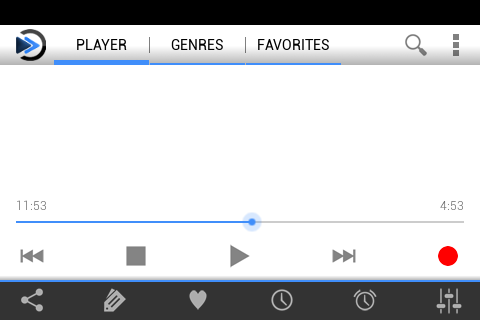
The white space would be filled with station related info, and advertisement for the Lite version.
Action overflow would contain things such as Settings at all times, as well as things not as important based on the active screen. Note that the Action overflow would disappear on pre-Honeycomb Android devices as the Menu key will perform the same function.
Overall though, try to understand the design guidelines. They contain many useful tips for designing a strong interface, and I'm far from an expert myself.
Also, to be honest: I am using an overclocked HTC Wildfire S (800MHz on Cyanogen 7.2 vs stock 600MHz with HTC Sense) and the current interface for the beta lags as all hell, even with animations disabled. A Holo based UI (Which has less animations overall) would perform much better on low end hardware.
Also, while you are reading this: the beta force closes immediately on me as soon as the Play button is pressed. Unrelated but I'd rather not spam the place.


 'Unsupported Media'. Help!
'Unsupported Media'. Help!
Suddenly in the middle of the night I hear the dreaded thunking sound and the message indicates unsupported media. What does that mean? I need my comedy programs in the night! Galaxy S-III


 Stops playing through headphones after 10 or more minutes
Stops playing through headphones after 10 or more minutes
I have a Samsung S2 and latest 3.01 player. When I listen to a channel, the headphones will drop off and player will go silent. I unplug the headphones and the player pauses but will not play through headphones after I plug back in and start. I have to restart the app then it will work for another 10 - 15 minutes.
Any ideas where I can start?
Jacques.

Please try reproducing the issue and right after you reproduce the issue collect the logs. This should hopefully give me a hint to what could be the cause of the issue.
http://support.xiialive.com/topic/38494-how-to-collect-error-logs/


 Bluetooth AVRCP metadata not working Samsung Note 3
Bluetooth AVRCP metadata not working Samsung Note 3

To summarize this post:
Previous release of XiiaLive we decided to disable the Bluetooth AVRCP metadata "HACK" for Android versions 4.3 and greater. The reason was that since Android 4.3 Android OS made some APIs available to send metadata over Bluetooth using a legit API. However, it seems that some devices fail to properly support the new APIs and for that reason we have re-enabled the "HACK" on the latest release.
The "HACK" can be enabled if not already enabled here:
XiiaLive->Settings->App control->AVRCP metadata

http://www.youtube.com/watch?v=J85viJL3854&feature=player_embedded
If you own a radio station and you want it to be part of the radio directories please checkout the following link:
http://support.xiialive.com/topic/284324-how-do-i-...

 No Volume Conrol in Landscape Mode (3.3.0.2 Classic Light Theme)
No Volume Conrol in Landscape Mode (3.3.0.2 Classic Light Theme)
Customer support service by UserEcho



