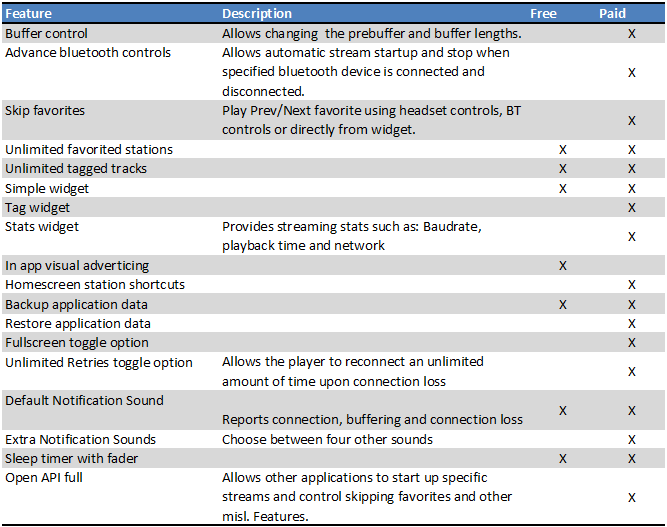Please note that we are a team with one developer and one graphics designer. We like to personally answer posts but aren't always able to do so as quickly as we would like to. In order to help us become more efficient, please follow the steps below when posting new questions, ideas or bugs.
Please post under one of the following:
QUESTIONS OR IDEAS
If you have a question or idea, start by typing it in the box provided and search below under similar topics to see if you can find an answer. If you don’t find an answer then simply post a new question or idea.
BUGS
If you spotted a bug and you want to let us know about it, first try searching for OPEN bug posts with similar issues and add any details you think might help us with it. Also, make sure to up vote the OPEN bug post so we know how critical it is. If no OPEN bug posts are found simply post a new one.
Posting new bugs
When you post new bugs please give us as many details as you can! This will help us resolve issues quickly and easily.Common details we need:
- What device do you have?
- What OS version is it running?
- What happened?
- What did you expect to have happened?
- What steps reproduce the issue?
Don't have the app yet? Get XiiaLive or XiiaLive Pro now for Android! Or get XiiaLive for iOS!

 Bring back the ability to silence the notification sounds!
Bring back the ability to silence the notification sounds!
The new version does not allow complete silencing of the notification noises. "Minimal" is still seriously annoying.

Good news! You actually can turn it off!
Go to:
Settings->Sound and under Notifications take the volume down to 0% in which point it will set to OFF.

 Ogg
Ogg
Hi everybody,
trying to play back this stream http://stream.europeanhitradio.com:8000/ehr.ogg there are first about 10 seconds of advertisement. The following live stream itsef is completely corrupted. It doesn't matter if I'm connetcted to a WiFi or mobile network. Using a PC player (like e.g. VLC) everything's OK. I'm using xiaalive Lite 3.0.0.02 on Android 2.3.5.
Thanks a lot!
Oh wow! I do hear the issue. Thanks for the link! I'll be trying to figure out if I can resolve this bug.

 Bluetooth art cover
Bluetooth art cover
i got xiialive pro
nexus 4 android 5.1.1
toyota prius c2013

 iOS 7 switching apps causes disconnection
iOS 7 switching apps causes disconnection
have a great day.
dolyn


XiiaLive v3
- Go to; XiiaLive -> Setting -> Sounds.
- Under Notifications lower the volume to 0 for Volume and Recover volume.
XiiaLive v2.x.x
- Go to; XiiaLive -> Settings -> User experience.
- Click on Notification sounds [select] button.
- Select Disabled.

 Gostaria de parabenizar pelo play estou sempre ouvindo pelo meu celular, mais venho atravez desta informa uma alteração em um stremaing de uma radio nossa, radio zonadeagito novos dados para streaming http:zonadeagito.com.br/media.asx
Gostaria de parabenizar pelo play estou sempre ouvindo pelo meu celular, mais venho atravez desta informa uma alteração em um stremaing de uma radio nossa, radio zonadeagito novos dados para streaming http:zonadeagito.com.br/media.asx

 How to disable the connecting, buffering and disconnecting sounds?
How to disable the connecting, buffering and disconnecting sounds?
Thanks


 Streams stop because "unable to verify purchase" on free version
Streams stop because "unable to verify purchase" on free version

Customer support service by UserEcho