Please note that we are a team with one developer and one graphics designer. We like to personally answer posts but aren't always able to do so as quickly as we would like to. In order to help us become more efficient, please follow the steps below when posting new questions, ideas or bugs.
Please post under one of the following:
QUESTIONS OR IDEAS
If you have a question or idea, start by typing it in the box provided and search below under similar topics to see if you can find an answer. If you don’t find an answer then simply post a new question or idea.
BUGS
If you spotted a bug and you want to let us know about it, first try searching for OPEN bug posts with similar issues and add any details you think might help us with it. Also, make sure to up vote the OPEN bug post so we know how critical it is. If no OPEN bug posts are found simply post a new one.
Posting new bugs
When you post new bugs please give us as many details as you can! This will help us resolve issues quickly and easily.Common details we need:
- What device do you have?
- What OS version is it running?
- What happened?
- What did you expect to have happened?
- What steps reproduce the issue?
Don't have the app yet? Get XiiaLive or XiiaLive Pro now for Android! Or get XiiaLive for iOS!

 How to quit the app? Stop button missing
How to quit the app? Stop button missing
After stopping a radio stream and load another app, the xiialive seems to further run in the backgroud and use ressources... until the end of time!
How to solve this? Thanks

 Shortcut to favorite from home screen doesn't work but selecting favorite from player does
Shortcut to favorite from home screen doesn't work but selecting favorite from player does
I have XiiaLive Pro.
I have a bunch of favorites saved, and I'd like to make shortcuts to them on my home screen. I know to make these shortcuts, but the problem is that when I use them, XiiaLive Pro fails to connect to them. The problem is not with the station, however, because I can select the exact same favorite from the player itself and the station will load.
The problem is only when starting playback using shortcuts from the home screen.
What's going on?

 Xiialive
Xiialive

 How do you get a Playlist into XiiaLive, and how to get it to play?
How do you get a Playlist into XiiaLive, and how to get it to play?


 Choppy stuttering audio on Samsung infuse 2.2.1 [XiiaLive 2.2.4]
Choppy stuttering audio on Samsung infuse 2.2.1 [XiiaLive 2.2.4]

 Version comparison page to show the features between the free and paid versions?
Version comparison page to show the features between the free and paid versions?

Thanks again!

 Only buffer
Only buffer
Hi! I have got a big problem with Xiia lite. I try to open a random stream, but Xiia is not able to play it, just buffering instead. Starting the stream, prebuffers for about 10 secs, and then tries to open the stream but drops connection and buffering, buffering, buffering all the time. Only i can hear is the constant annoying buffer sound. Xiia does it whether i open a stream in top stations or open an m3u or pls file, or give an URL manually. I use stabile Wifi connection with 20 Mbps down and 10 Mbps up speed. What is the problem there?

Two things.
1. You can actually turn off the notification sounds ;)
2. What device do you have and what version of Android is it running?

 XiiaLive v3.0.1.1 - release notes
XiiaLive v3.0.1.1 - release notes
Release date:
02/21/2013
Notes:
New update is out! This new update focuses on few main features.
1. Revised alarm feature. The alarms feature needed some love and care and now they have been improved big time! You will now be able to snooze a triggered alarm, also we added two new settings options for alarms. The new alarm setting options allow you to change the volume fading length and also the snooze length. Another great improvement is that when alarm playback fails a default alarm ringtone will be triggered.
2. Updated the menu bar items order. It has been suggested many times by many of you that going from the player to favorites was a bit awkward or just not quick enough. You first needed to swipe all the way to the left and finally click on favorites. Now favorites is conveniently located to the left of the player and history to the right. Now it feels much better and quicker! Hope you feel the same way!
3. New Status bar notifications! The new notifications will allow you to quickly turn off playback by clicking on the X and control PREV/NEXT/PAUSE. *Note that PREV/NEXT are only supported by XiiaLive Pro version. *The new notifications are only available on devices running Android 4.0 and greater.
Don't have XiiaLive already? Get it here!

New features:
- New status bar playback controls. Prev/Next/Pause/Play/Quit options. Android 4.0 < only.
- New lock screen playback controls enable/disable settings option.
- Added new Czech and Lithuanian translations.
- New AVRCP metadata hack enable/disable option.
- New alarm snooze feature.
Changes and improvements:
- Alarm feature completely revised and updated.
- Alarm media playback fail now triggers defaul alarm ringtone.
- Alarm editor now support 24hr format.
- Equalizer updates. No longer use global audio sessionId.
- Reordered menu bar for quicker access to favorites.
- Stations list smoother scrolling experience.
- Media service revised and optimized.
- Various translation updates.
- Last.fm scrobble fixed.
- Removed STICKY_BROADCAST permission.
- Improved cue point event triggering checks.
Fixes:
- Android media error -38 bug.
- Android aac streamer broken for some devices.
- List scrolling jump when reaching end of list.

 XiiaLive Beta v3.0.0.01
XiiaLive Beta v3.0.0.01
Finally it's out! We are providing early access via the Android Market to our beta version of XiiaLive. This will allow us, with your help, improve stable updates going into XiiaLive and XiiaLive Lite.
So what's new?
Just about everything! This new release has been the one release
we have worked the hardest! We hope you enjoy it!
Supported devices:
- Android 2.3 and greater. Our goal will be to support down to Android 1.6.
- Small phones currently not supported.
New features:
- Redesigned UI and graphics
- Data guard (WiFi only streaming)
- Smart stream recovery
- Dark and light skins
- Notification sounds volume control
- Scan radio stations
- Playlist preload
- Advanced streaming tweeks
- Deep social integration (twitter & facebook) (Still work in progress)
- New backup and restore to xml file
- New seek bar (up to 60min of playback history) (beta)
- New sorting and filtering options for Favorite stations and songs.
- Mini player
- Now playing station list highlight
- Song history
- Station loading as you scroll. Avoids unneeded extra data usage.
- Android 4.x unlock screen player support.
Download:
https://play.google.com/store/apps/details?id=com.vblast.xiialive.beta

 Impossible to backup favorites and restore favorits without File Explorer app (Xiialive 3.3.1.3)
Impossible to backup favorites and restore favorits without File Explorer app (Xiialive 3.3.1.3)
In Xiialive 3.3.1.3, the backup favorites has changed and makes it impossible to backup favorites and restore favorits without File Explorer app. When i press backup, it ask me to share to somewhere
Note: i will use Droid4X emulator to reproduce the bug, and not on my real device that i'm using it daily
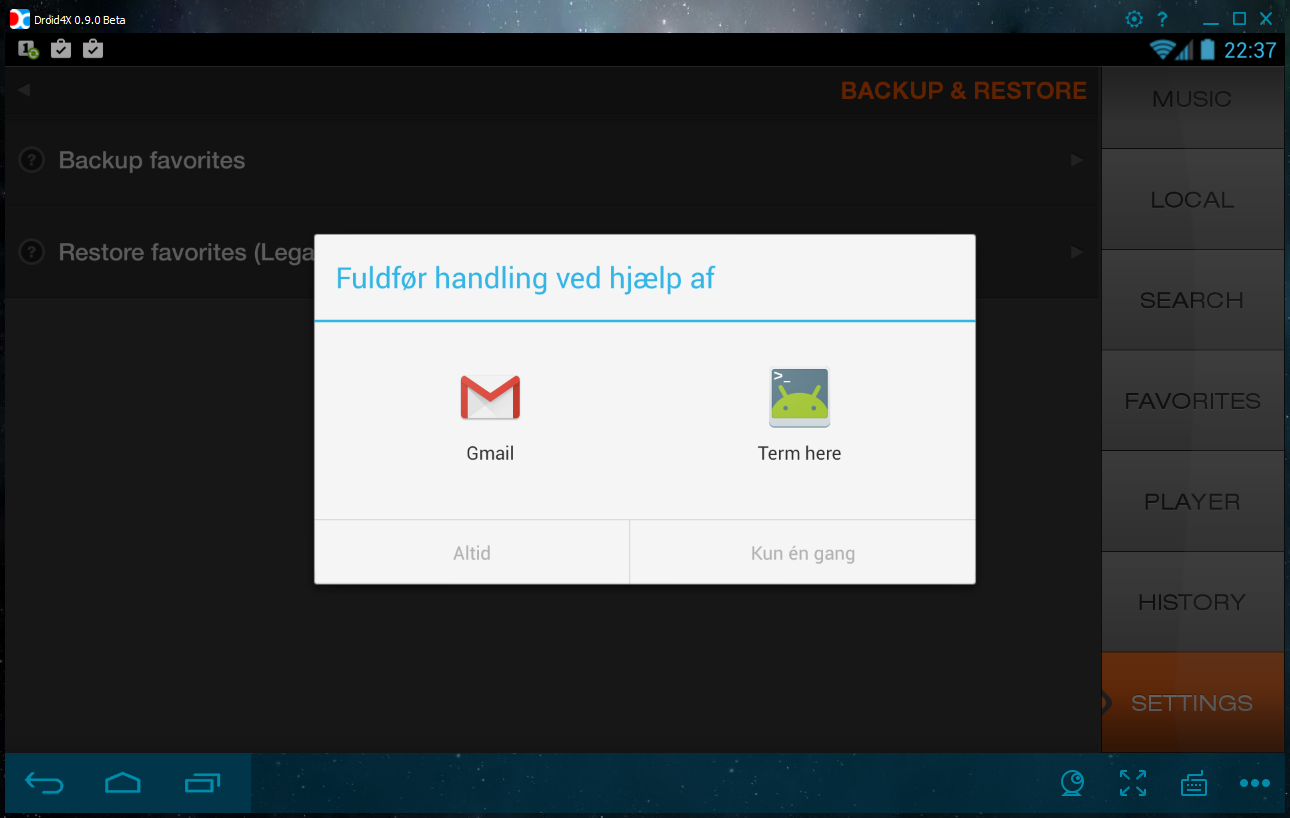
After that, the temp files are created in /xiialive/temp
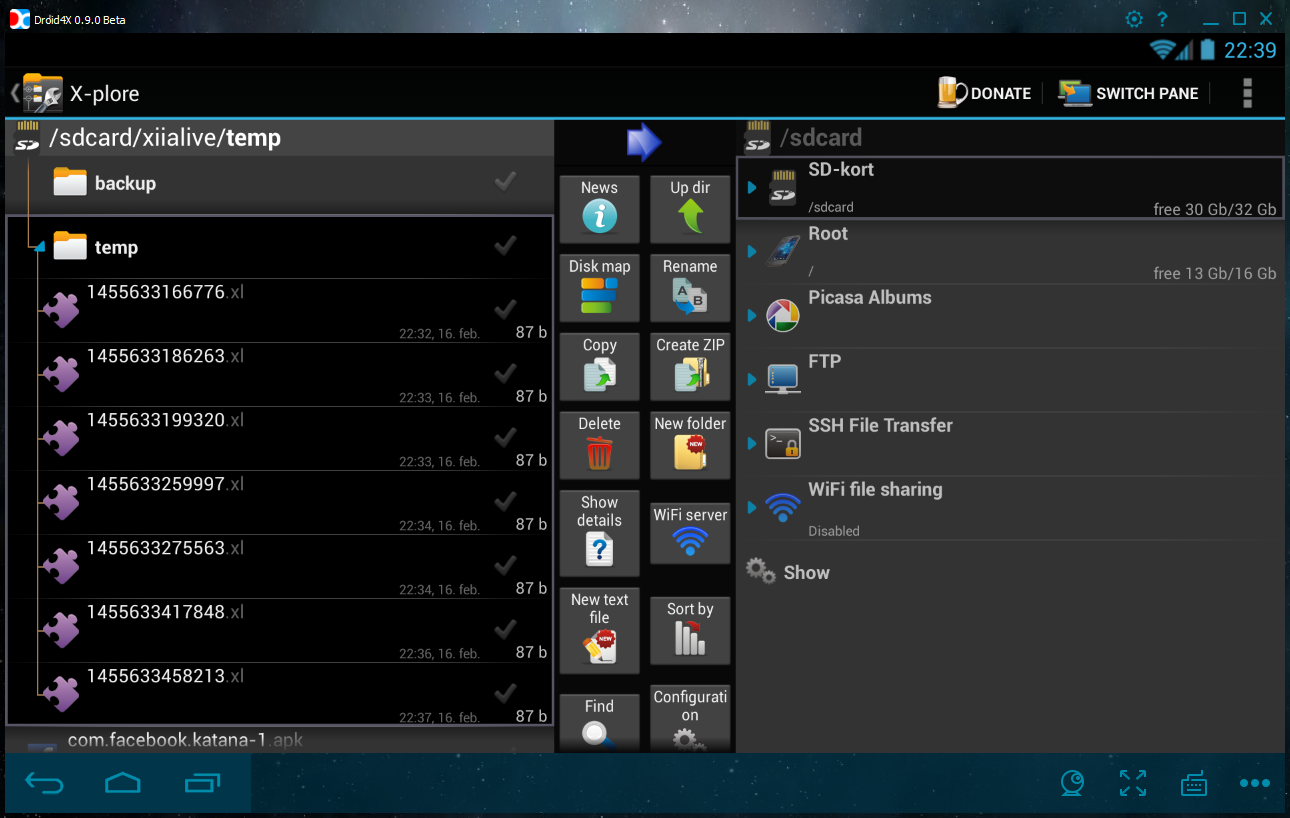
Without a data in the backup folder, Xiialive could not restore the file
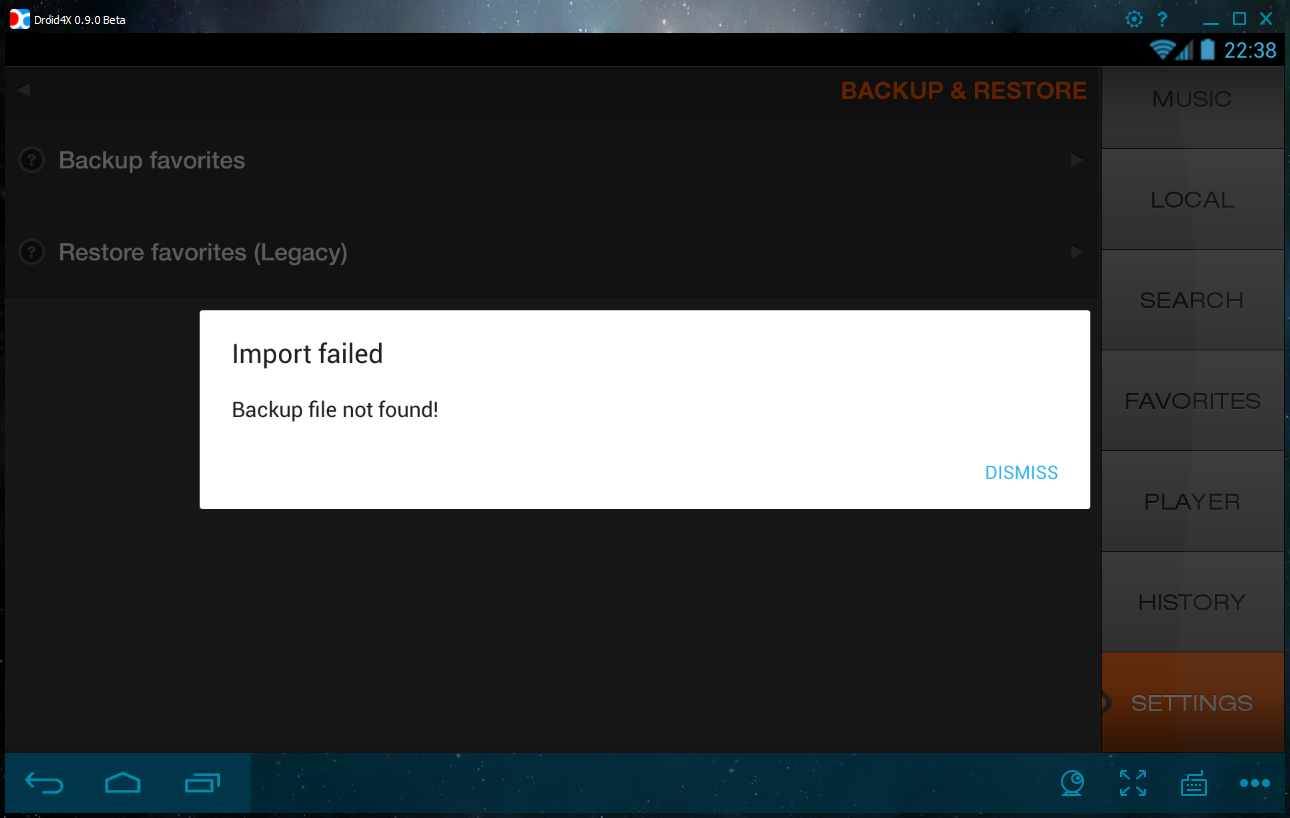
Without any apps that Xiialive could share with, the app crashes
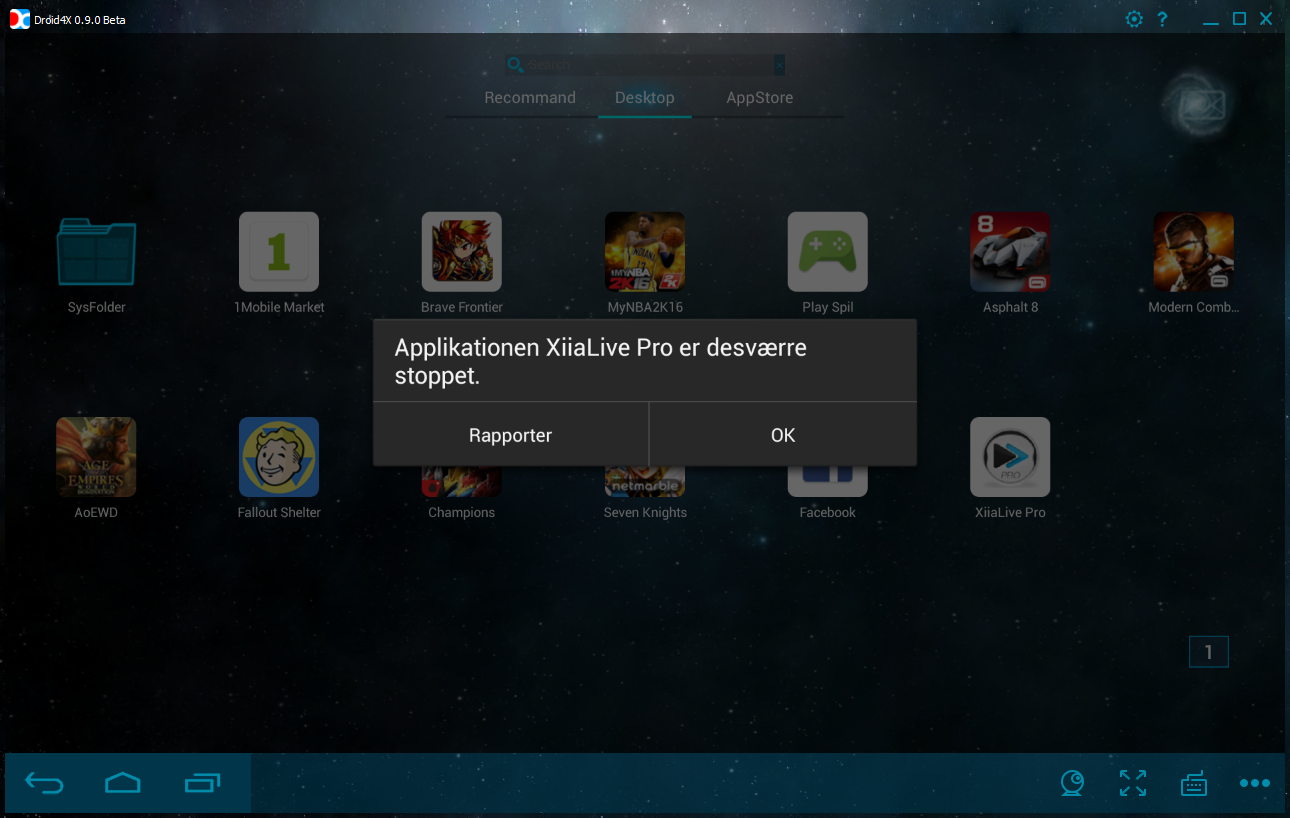
I grabbed the error log using Catlog app
Download log: https://mega.nz/#!CcRHwIoB!7PfCO939IueG35P54yGCV4vc7pOCsAy8cTtWqiya5z4
02-16 22:34:35.597 E/AndroidRuntime( 7025): android.content.ActivityNotFoundException: No Activity found to handle Intent { act=android.intent.action.SEND typ=application/xl flg=0x20001 (has clip) (has extras) }
02-16 22:34:35.597 E/AndroidRuntime( 7025): at android.app.Instrumentation.checkStartActivityResult(Instrumentation.java:1634)
02-16 22:34:35.597 E/AndroidRuntime( 7025): at android.app.Instrumentation.execStartActivity(Instrumentation.java:1429)
02-16 22:34:35.597 E/AndroidRuntime( 7025): at android.app.Activity.startActivityForResult(Activity.java:3370)
02-16 22:34:35.597 E/AndroidRuntime( 7025): at android.app.Activity.startActivityForResult(Activity.java:3331)
02-16 22:34:35.597 E/AndroidRuntime( 7025): at android.support.v4.app.FragmentActivity.startActivityForResult(SourceFile:784)
02-16 22:34:35.597 E/AndroidRuntime( 7025): at android.app.Activity.startActivity(Activity.java:3566)
02-16 22:34:35.597 E/AndroidRuntime( 7025): at android.app.Activity.startActivity(Activity.java:3534)
02-16 22:34:35.597 E/AndroidRuntime( 7025): at com.vblast.xiialive.AbstractBaseActivity.startActivity(SourceFile:109)
02-16 22:34:35.597 E/AndroidRuntime( 7025): at com.vblast.xiialive.share.a.b(SourceFile:52)
02-16 22:34:35.597 E/AndroidRuntime( 7025): at com.vblast.xiialive.c.a.b(SourceFile:186)
02-16 22:34:35.597 E/AndroidRuntime( 7025): at com.vblast.xiialive.c.a.onPostExecute(SourceFile:23)
02-16 22:34:35.597 E/AndroidRuntime( 7025): at android.os.AsyncTask.finish(AsyncTask.java:631)
02-16 22:34:35.597 E/AndroidRuntime( 7025): at android.os.AsyncTask.access$600(AsyncTask.java:177)
02-16 22:34:35.597 E/AndroidRuntime( 7025): at android.os.AsyncTask$InternalHandler.handleMessage(AsyncTask.java:644)
02-16 22:34:35.597 E/AndroidRuntime( 7025): at android.os.Handler.dispatchMessage(Handler.java:99)
02-16 22:34:35.597 E/AndroidRuntime( 7025): at android.os.Looper.loop(Looper.java:137)
02-16 22:34:35.597 E/AndroidRuntime( 7025): at android.app.ActivityThread.main(ActivityThread.java:5069)
02-16 22:34:35.597 E/AndroidRuntime( 7025): at java.lang.reflect.Method.invokeNative(Native Method)
02-16 22:34:35.597 E/AndroidRuntime( 7025): at java.lang.reflect.Method.invoke(Method.java:511)
02-16 22:34:35.597 E/AndroidRuntime( 7025): at com.android.internal.os.ZygoteInit$MethodAndArgsCaller.run(ZygoteInit.java:793)
02-16 22:34:35.597 E/AndroidRuntime( 7025): at com.android.internal.os.ZygoteInit.main(ZygoteInit.java:560)
02-16 22:34:35.597 E/AndroidRuntime( 7025): at dalvik.system.NativeStart.main(Native Method)
02-16 22:34:35.597 W/ActivityManager( 505): Force finishing activity com.android.DroidLivePlayer/com.vblast.xiialive.ActivityMain
02-16 22:34:35.821 W/ResourceType( 505): No package identifier when getting name for resource number 0x00000000
Please bring back the old method to backup the favorites from 3.3.1.0. There is no need to change anything when it works fine.
Also I want Google backup feature that i can sync my settings and my favorites into my Google account
http://support.xiialive.com/topic/1058057-google-backup-service-support/

Hi Evildog,
this issue has been fixed. We'll include the fix for next release.
Best,
Customer support service by UserEcho


