Please note that we are a team with one developer and one graphics designer. We like to personally answer posts but aren't always able to do so as quickly as we would like to. In order to help us become more efficient, please follow the steps below when posting new questions, ideas or bugs.
Please post under one of the following:
QUESTIONS OR IDEAS
If you have a question or idea, start by typing it in the box provided and search below under similar topics to see if you can find an answer. If you don’t find an answer then simply post a new question or idea.
BUGS
If you spotted a bug and you want to let us know about it, first try searching for OPEN bug posts with similar issues and add any details you think might help us with it. Also, make sure to up vote the OPEN bug post so we know how critical it is. If no OPEN bug posts are found simply post a new one.
Posting new bugs
When you post new bugs please give us as many details as you can! This will help us resolve issues quickly and easily.Common details we need:
- What device do you have?
- What OS version is it running?
- What happened?
- What did you expect to have happened?
- What steps reproduce the issue?
Don't have the app yet? Get XiiaLive or XiiaLive Pro now for Android! Or get XiiaLive for iOS!

 Galaxy Nexus - Xiia use with Display off
Galaxy Nexus - Xiia use with Display off
 Why Is my custom asx url not working?
Why Is my custom asx url not working?


 Redirect to stream URL not working
Redirect to stream URL not working
XiiaLIve Pro 3.3.0.3 returns a "Not found E:-54" error when connecting to URL which is a script returning one of two different valid RTSP stream depending on the time in the day. Here are the headers:
GET http://xxx.xxx/radio HTTP/1.1 Host: xxx.xxx Accept: text/html,application/xhtml+xml,application/xml;q=0.9,*/*;q=0.8 Accept-Language: en-US,en;q=0.5 Accept-Encoding: gzip, deflate Connection: keep-alive HTTP/1.1 302 Found Date: Sun, 22 Mar 2015 15:10:45 GMT Server: Apache Location: rtsp://rtsp.xxx.xxx/xxx.aac Content-Length: 0 Keep-Alive: timeout=15, max=100 Connection: Keep-Alive Content-Type: text/html
When launched in any web browser the script returns a valid RTSP url (it uses a conditional header() command in PHP) that works perfectly when launched in my XiaaLive Pro. However, when I put the url of the script itself in Favourites it returns an error (tested on different Android OS versions and several different phones).
Could you please let me know why this occurs?
Best wishes,
Adam

 Program crashes on Meizu MX3
Program crashes on Meizu MX3
Device: Meizu MX3, Android 4.2

 Album art not showing on Samsung Galaxy Note II in portrait mode
Album art not showing on Samsung Galaxy Note II in portrait mode
The graphic appears to be hidden behind the menu bar.
The graphic is also flipped AND upside down.
See image.


 problem with the ABC radio from Australia
problem with the ABC radio from Australia
Hi,
Am using android phone with the pro version of xiia live radio for long while now.
Among my favourite stations are all the 'ABC radio stations' from Australia. (eg ABC Hobart, ABC Darwin, ABC Melbourne, ABC Sydney,ABC Newcastle etc)
Please note that in the last couple of days these stations no longer seem to work in that when I launch any of them on the app,after the buffering,rather than launching the radio, the following recorded message comes:
'Please be advised that the address for this radio streaming services has changed.For an updated list of all abc radio streaming addressees please visit abc.net.au/radio and click on help or email radiofeedback@abc.net.au'
Please fix this bug, would appreciate,
Kind regards
Rob

Hi Roberto,
I've tested those stations and there are working. Could you please check again?.
Could you also provide me more info about your device: android version, XiiaLive version?.
Thanks,

 Feature Request: Bluetooth Volume Setting (per device)
Feature Request: Bluetooth Volume Setting (per device)
When I jump in the car, I turn on my bluetooth device which lets me listen to XiiaLive over the car's stereo. I use Tasker to set the media volume to full. XiiaLive automatically connects to the bluetooth and plays whatever station I was last listening to.
So far so good.
Problem is that there is no way to automate a volume setting in XiiaLive on connect to a specific bluetooth device. I'm using Internal Volume because I would prefer XiiaLive not alter the system media volume setting. XiiaLive plays at whatever the last internal volume setting was, and that is typically too low for the car, so I end up having to go into XiiaLive just to set its internal volume. There does not seem to be any way to automate that setting externally (e.g., via Tasker) - or is there?
My request:
For each bluetooth device, could you add a volume-on-connect setting to allow us to establish a preferred volume on connect? Since others may find this an annoyance, perhaps a toggle to turn this on or off as desired on a device by device basis would be good, too.
Thank You!

I totally understand the issue and I'm looking into adding this feature very soon.

 Iphone App
Iphone App

We are already working on iOS XiiaLive version! :) Should be released by the end of the year hopefully.

 Error connecting to local sc_serv and sc_trans
Error connecting to local sc_serv and sc_trans

Kundesupport af UserEcho



