Please note that we are a team with one developer and one graphics designer. We like to personally answer posts but aren't always able to do so as quickly as we would like to. In order to help us become more efficient, please follow the steps below when posting new questions, ideas or bugs.
Please post under one of the following:
QUESTIONS OR IDEAS
If you have a question or idea, start by typing it in the box provided and search below under similar topics to see if you can find an answer. If you don’t find an answer then simply post a new question or idea.
BUGS
If you spotted a bug and you want to let us know about it, first try searching for OPEN bug posts with similar issues and add any details you think might help us with it. Also, make sure to up vote the OPEN bug post so we know how critical it is. If no OPEN bug posts are found simply post a new one.
Posting new bugs
When you post new bugs please give us as many details as you can! This will help us resolve issues quickly and easily.Common details we need:
- What device do you have?
- What OS version is it running?
- What happened?
- What did you expect to have happened?
- What steps reproduce the issue?
Don't have the app yet? Get XiiaLive or XiiaLive Pro now for Android! Or get XiiaLive for iOS!

 Screen saver / visualization?
Screen saver / visualization?
I would love a simple visualization, and or screensaver mode. Something that I could select with charging, that could have info such as station / song. It would be awesome if it could show lyrics as well, in the same way that Soundhound does.

Thanks for your feedback! These ideas are great. I'll set this as under review. Thanks!

 Samsung S24 Ultra not supported?
Samsung S24 Ultra not supported?
Play store says xiialive pro is not supported on my new s24 ultra. I am a paid supporter; please update the app so it works on the newest phones. Thanks!

 could you please install a RETURN tab, so you could go back and forth between two stations?
could you please install a RETURN tab, so you could go back and forth between two stations?
could you please install a RETURN tab, so you could go back and forth between two stations?

 https stream url's are not accepted, e.g. https://media.rtvnoord.nl/icecast/rtvnoord/radio
https stream url's are not accepted, e.g. https://media.rtvnoord.nl/icecast/rtvnoord/radio
https streams not found.

 Unable to open pls file
Unable to open pls file
-Huawei 6x
-Android 7.0
-Unable to open PLS or m3u files from baptistradio.net I cannot play the pls or m3u either by opening link from browser or downloading it and opening. xiialive will say it failed to connect. However I can install vlc or another music player and play the same pls or m3u link or downloaded file. The backend player is icecast http://stream.baptistradio.net:8005/
-This worked at one time with xiialive. I can copy and paste the m3u/PLS icecast stream URL into xiialive manually and that will work just fine but that's not really a great solution for the vast majority of internet users.
I'm also a beta user and purchased the pro version. Other than this one issue, I love your player.

 How can I stop XIIA from stating up during my phone power on sequence?
How can I stop XIIA from stating up during my phone power on sequence?
XIIA starts up and runs down my battery when I power up my phone. it uses more power than any other app...even when I have not started it to listen.
How can I disable this function?
 Russian titles album art
Russian titles album art
Hello Xiialive,
I have a latest pro version of XiiaLive running on mk809III Android stick (Android 4.4.2).
When listening to the Russian internet radio (for example http://online.radiorecord.ru:8102/rock_320 ) and there is English title data in stream album art showing correct, but once there is Russian title I am getting the same picture that was probably cached one day for every Russian music i listen..
Can you please fix it? Many thanks!

 Internal error E: 209 on Android 4.2.2 (3.3.1.7)
Internal error E: 209 on Android 4.2.2 (3.3.1.7)
After i updated Xiialive to 3.3.1.7, it does not play anymore. instead, it keep looping (Internal error E: 209) making my device slower, and it kills System UI and make my background black.
Again, do proper QA tests next time. You told me that you promise that but you didn't!
I left beta tester due to that bug. i'm disappointed that i got no proper response from you/supporters/developers. i may not use Xiialive anymore if this happen again in the future.

New release 3.3.1.8 rolling out with a fix. Thanks Evildog for the info.
 Scrobble or API support?
Scrobble or API support?
I am able to receive scrobble intents (for scrobbledroid, etc.) from other media players and use those intents for this purpose, but it appears I cannot use xiialive because it does not currently broadcast scrobbling intents.
Is there an API or broadcast intents from xiaalive that I can use to get "now playing" information from xiaalive, specifically for shoutcast?
Thank you for your assistance.
Robert Thompson

/**
* Broadcast sent out every time there is new metadata available.
* @Extra
* EXTRA_MEDIA_TRACK_TITLE <br>
* EXTRA_MEDIA_TRACK_ARTIST
*/
public final static String ACTION_NOTIFY_METADATA = "com.vblast.xiialive.service.ACTION_NOTIFY_METADATA";
OpenAPI:
http://xiialive.userecho.com/feedback/19817-new-open-apis/
What particular scrobbler intents where you hopping us to support? Maybe we can implement them...
Customer support service by UserEcho



