Please note that we are a team with one developer and one graphics designer. We like to personally answer posts but aren't always able to do so as quickly as we would like to. In order to help us become more efficient, please follow the steps below when posting new questions, ideas or bugs.
Please post under one of the following:
QUESTIONS OR IDEAS
If you have a question or idea, start by typing it in the box provided and search below under similar topics to see if you can find an answer. If you don’t find an answer then simply post a new question or idea.
BUGS
If you spotted a bug and you want to let us know about it, first try searching for OPEN bug posts with similar issues and add any details you think might help us with it. Also, make sure to up vote the OPEN bug post so we know how critical it is. If no OPEN bug posts are found simply post a new one.
Posting new bugs
When you post new bugs please give us as many details as you can! This will help us resolve issues quickly and easily.Common details we need:
- What device do you have?
- What OS version is it running?
- What happened?
- What did you expect to have happened?
- What steps reproduce the issue?
Don't have the app yet? Get XiiaLive or XiiaLive Pro now for Android! Or get XiiaLive for iOS!

 xiialive stops, memory management?
xiialive stops, memory management?
I am a regular user of the app but unfortunately I'm not able to use it while browsing in Chrome - the app gets killed after a few seconds. It happens every time and is very annoying. I suspect it is high ram usage and Android simply kills it. Is rhere a way to keep it in memory? I've tried various apos that tweak process priority etc (rooted) but to no avail.
Im running KitKat on an Alcatel Pixi tablet.

 Search for the station name 50 32kpbs AAC 44.1kHz
Search for the station name 50 32kpbs AAC 44.1kHz
- I want to know the station name or URL of the above mention header station. For reference see the attachement.
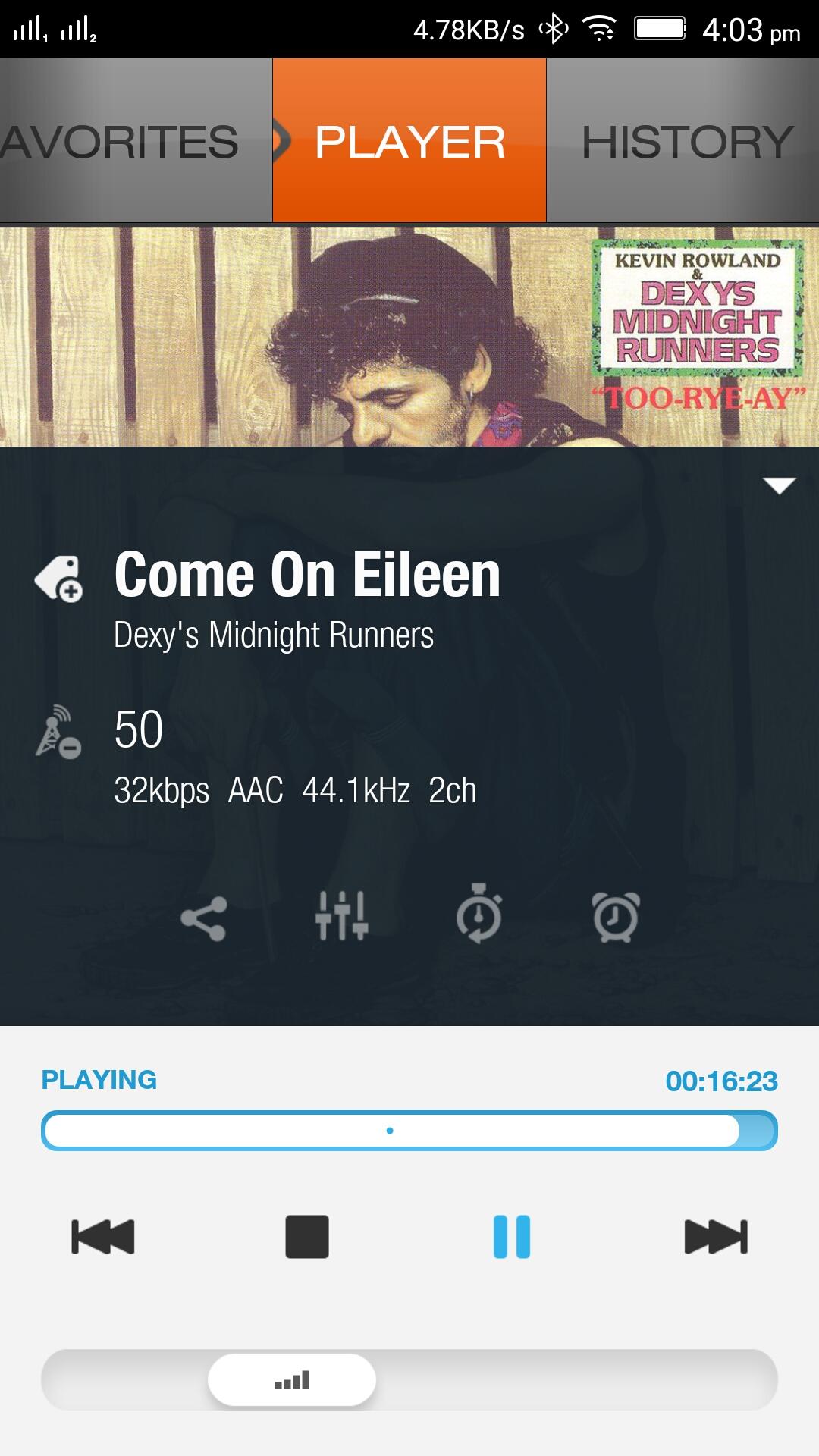

Hello! Apologies for any delay in getting back to you. Can I please have you try to follow this suggested steps below for you to be able to check the station url.
- Look at the url shown under history.
- Play the station when the song playing updates wait a sec and go to settings tap on the song playing under history. This will search for stations playing that song. Most likely that station will popup under search
Hope this helps! Kindly let me know how it goes. Thank you!

 Can't rewind back on Xiialive 3.3.1.11
Can't rewind back on Xiialive 3.3.1.11
After i update Xiialive 3.3.1.11, i can't rewind back anymore and i'm very disappointed because it is a important feature. Stop making new bug and fix it right now.


We released XiiaLive beta testers only. Thanks for the feedback. I'll look into it and set a fix today.

 AirPlay support
AirPlay support
how can inise the app to play stations to my AirPlay connected speakers?

Hello! Apologies for any delay in our response. The iOS version of XiiaLive supports Airplay. Unfortunately it doesn't support the Android version.

 Reporting insufficient space to install
Reporting insufficient space to install
My Samsung Infuse, Android version 4.4.4, had XiiaLive Pro installed on it for some time. No problems. My phone developed a problem that I still don't understand (system processes were force closing constantly). I uninstalled a number of apps, including XiiaLive, and moved some others to the SD card, to clean it up and get it working again. It is better, although still not sure about it. When I try to reinstall XiiaLive I get an insufficient space error and it fails during the install. It appears to download OK. I'm trying to figure out what the space issue is. I think it should have plenty of space, and I have installed or reinstalled other apps without trouble, including TuneIn, which I've done temporarily in order to have a radio app. Any help with diagnosing the problem is appreciated.

 screen off = constant knocking sound
screen off = constant knocking sound
I am considering paying for the app IF it will stop the horrible constant knocking sounds that result when the HTI 816 screen is off. When I use USA Radio, TuneIn or iHeart, with screen off, there are NO problems. Will the knocking noise STOP with the PRO version?

 Any possibility of making our own custom theme?
Any possibility of making our own custom theme?
The current themes are nice for portrait and landscape mode on smaller devices, once you get onto larger tablets they don't work out so well or rather space could be used much more efficiently.
For example, I personally hate seeing album art as I find it a complete waste of screen space. With the Classic Light theme selected on my Nexus 7, I would personally much rather have the right sidebar (search/favorites/player/settings..etc) always open OR on the left side I would add bar listing my favorites for easy selection rather than having to constantly go back to the Favorites area. As well I would expand the current playback bar to the entire width, moving the play/stop/next buttons up and add full width volume slider, very large prev/play/stop/next buttons above the volume...etc.
Actually after writing that out, I'm after a theme that is much more car user friendly. I have a customized device in my dash and the current themes don't look good or operate well in landscape.

Thanks for the post about this topic. So yeah the app design was never optimized for larger devices. For sure we want to optimize it but we just don't have enough time.
We are open to suggestions and if any designer wants to create a skin for the app we are open to talk about it! We would mainly want to see previous work before tipping our hats... :)

 History Not Clearing
History Not Clearing
Whenever I try to clear the search history, the result or results does not clear and it does nothing.

So the answer is no. While using UberStations the auto complete list is just suggestions coming from a server based on the text you are writing, not a search history. However, when using the SHOUTcast directory the search auto complete shows you only search history suggestions. This can't be cleared at the moment. I'm guessing that is what you are seeing maybe? In any case improving the search history auto complete with clear option will be worked on soon.

 unsupported media @ shoutcast
unsupported media @ shoutcast
I've switched through 10 stations. Only 1 was working. The others had unsupported media error. Example: bigbeatradio.com works via winamp and vlc on pc but not in this app.
Customer support service by UserEcho




