Please note that we are a team with one developer and one graphics designer. We like to personally answer posts but aren't always able to do so as quickly as we would like to. In order to help us become more efficient, please follow the steps below when posting new questions, ideas or bugs.
Please post under one of the following:
QUESTIONS OR IDEAS
If you have a question or idea, start by typing it in the box provided and search below under similar topics to see if you can find an answer. If you don’t find an answer then simply post a new question or idea.
BUGS
If you spotted a bug and you want to let us know about it, first try searching for OPEN bug posts with similar issues and add any details you think might help us with it. Also, make sure to up vote the OPEN bug post so we know how critical it is. If no OPEN bug posts are found simply post a new one.
Posting new bugs
When you post new bugs please give us as many details as you can! This will help us resolve issues quickly and easily.Common details we need:
- What device do you have?
- What OS version is it running?
- What happened?
- What did you expect to have happened?
- What steps reproduce the issue?
Don't have the app yet? Get XiiaLive or XiiaLive Pro now for Android! Or get XiiaLive for iOS!

 BBC Streams
BBC Streams

However, in general UberStations directory is constantly adding new stations and fixing none working one. Hopefully, those stations get resolved soon. Sorry for the inconvenience.

 Favorites group by genre
Favorites group by genre
Favourite stations used to group by genre. That seems to be missing now. How does one get this back?

Hi Laurel,
you should select it from the dropdown under "Group by". Please look the image below.
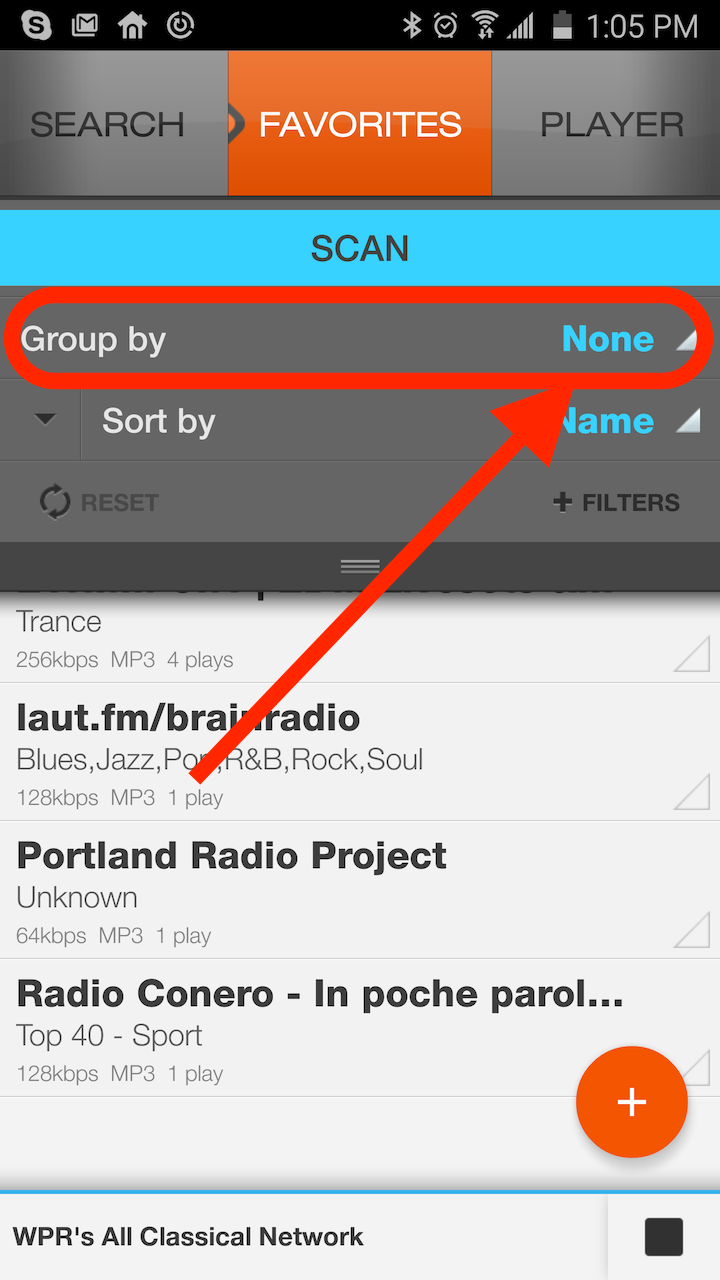
Best,

 Please keep the cache unless it is manually cleared
Please keep the cache unless it is manually cleared
Pressing the play button restarts XiiaLive Pro, and I've lost only a few seconds' worth of streaming.
Unfortunately, when this happens, XiiaLive Pro clears the cache, which I have set to 60 minutes' duration.
Please would you not clear the cache when the data guard is turned on.
Actually…
It would be awesome if you never cleared the cache (unless it is manually cleared — the app would need a "clear cache" button), so there is always (in my case) 60 minutes of recording that I could replay, even when out of range of my WiFi.
Restarting XiaaLive Pro after a break would simply continue adding to the cache as usual.
This could be an option in the Settings for people who do not like this idea.
Thank you.

 Background data continues when app is closed.
Background data continues when app is closed.
I'm on a rooted droid razr maxx. Cm10.1 Jelly bean 4.2.
Help.

Thanks for the feedback... Wow, 60GB?! That's nuts! I don't even think your device can use 60GB of data in 5days. I also don't think the network would be able to do it. My guess this is a bug on the custom ROM.
One thing you can know for sure, XiiaLive is only running when you see the persistent, now playing, notification on the Android status bar.

 [XiiaLive Beta] Can custom stations be added to beta?
[XiiaLive Beta] Can custom stations be added to beta?


 Car stereo bluetooth next and forward buttons don't seem to work
Car stereo bluetooth next and forward buttons don't seem to work
In my car the next and forward buttons dont seem to work over bluetooth. This worked in version 3.0.0. Love the meta data but not at the sacrifice of the next and forward buttons.
Using pro version on samsung galaxy s3

Thanks for the bug report. Please try a few things to determine the cause.
1. Make sure to enable Media control under Settings->App control. This will tell XiiaLive to be the main receiver for media controls such as prev/play/pause/next controls.
2. If Media controls doesn't resolve the issues try disabling the Icy-metadata to disable AVRCP from being used. This option is located under Settings->Stream.
 I want to pay to buy the app but don't have a creditcard. How will i pay now??
I want to pay to buy the app but don't have a creditcard. How will i pay now??


 Privacy policy
Privacy policy
Thanks.

Glad to answer your question! We don't collect any personal information from our users.

 transfer to another android market account
transfer to another android market account
thanks
Marek

Currently there is no way to achieve this using the Android Market. However we can assist you transferring your purchase to another gmail account. You would need to do the following.
1. Email us at support@xiialive.com with your original purchase receipt. This will allow us to verify your purchase.
2. Purchase the application again using your new gmail account.
3. Email us your new purchase receipt.
4. Please allow 1 day until the new purchase is approved and cleared by google. Once approved we will cancel the old purchase and refund you the new purchase cost.
Служба підтримки клієнтів працює на UserEcho



